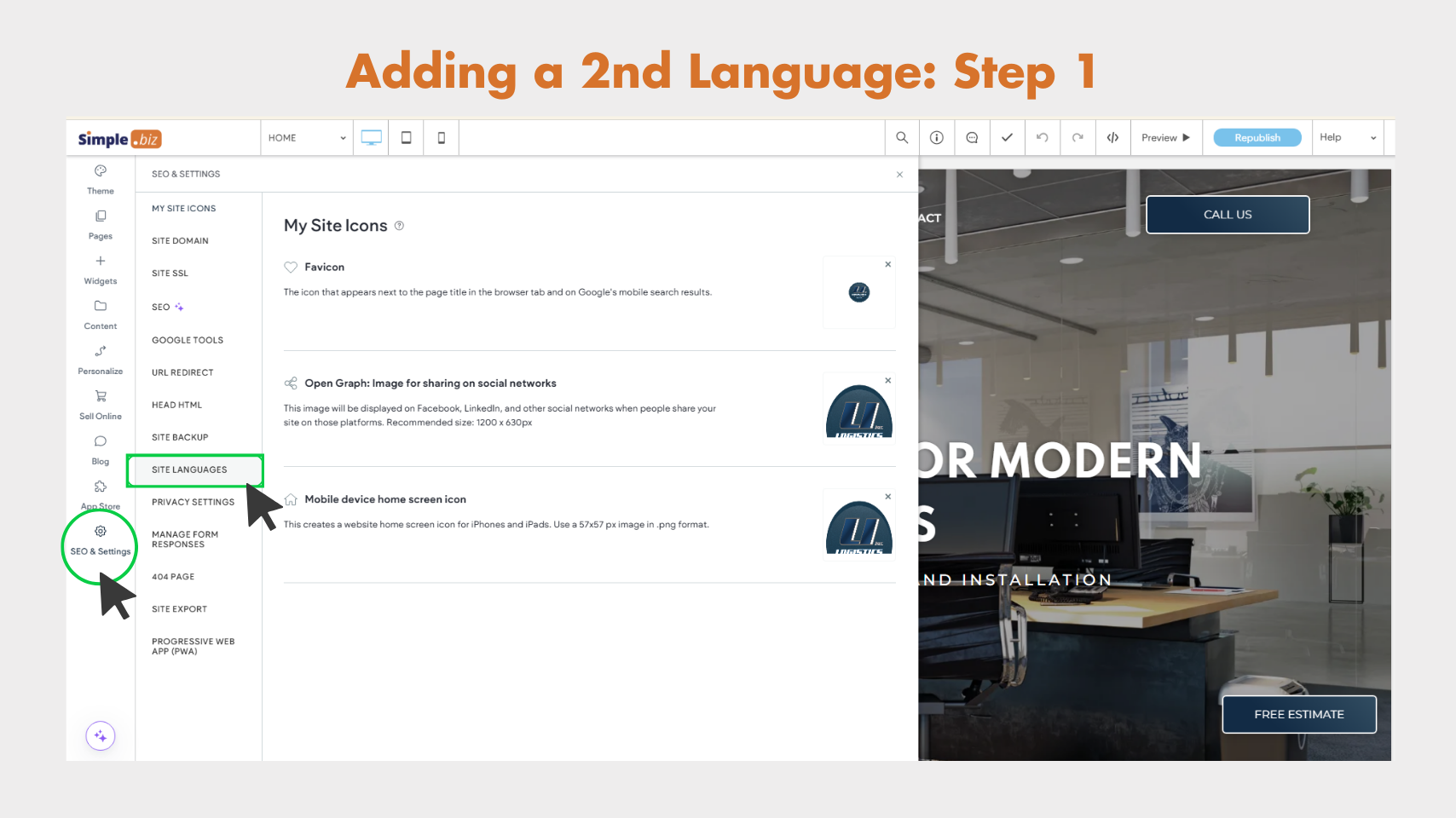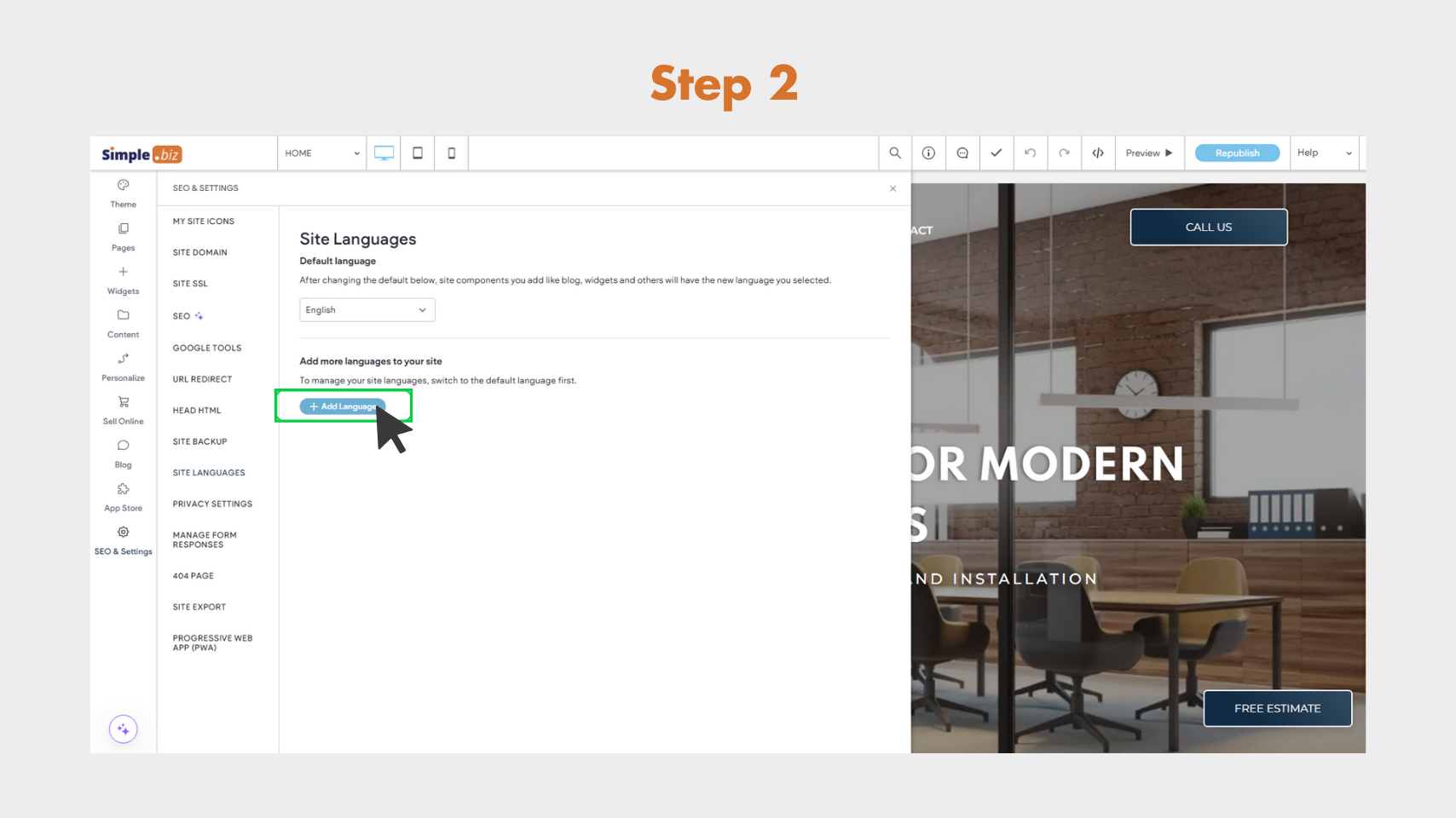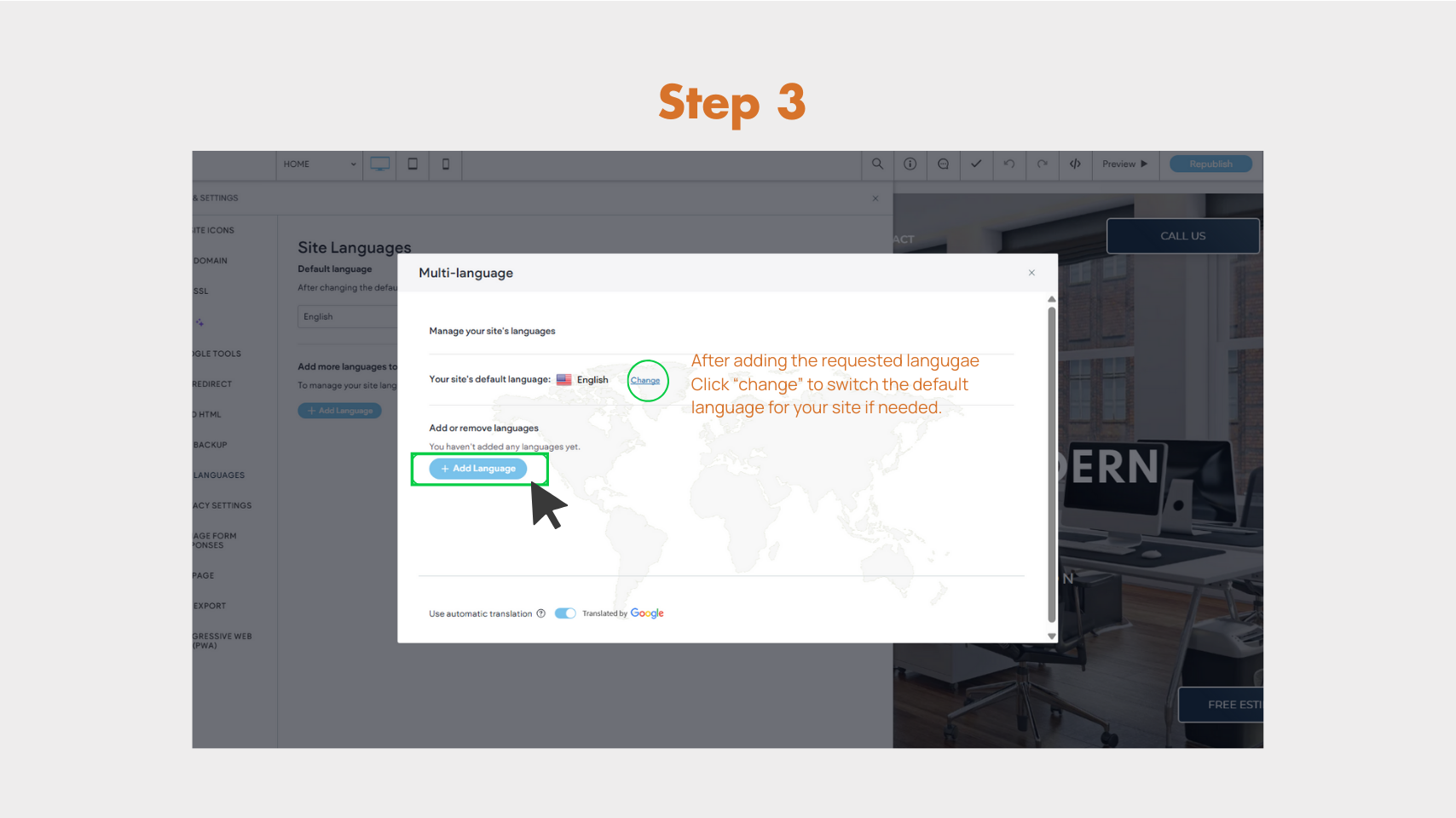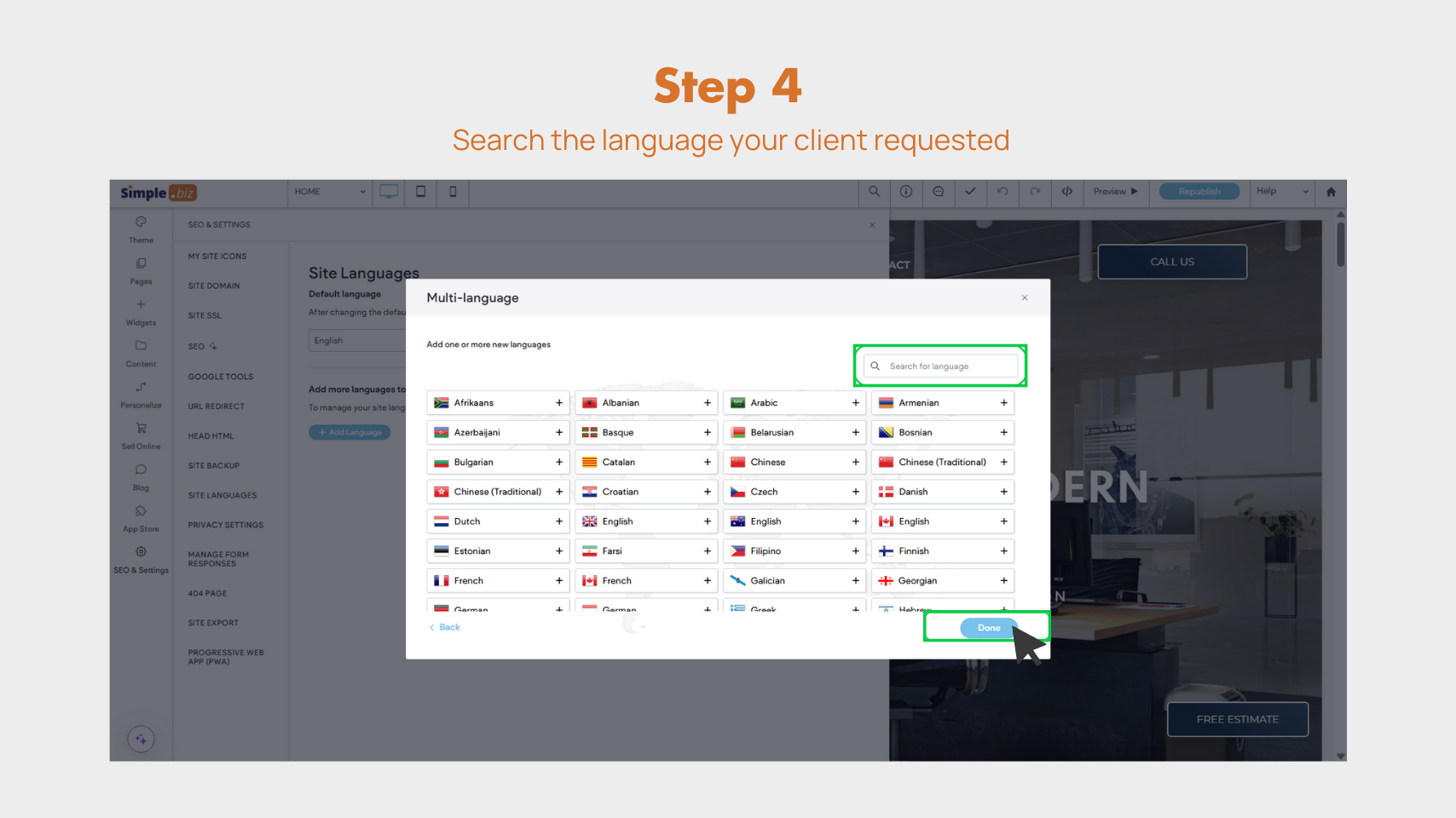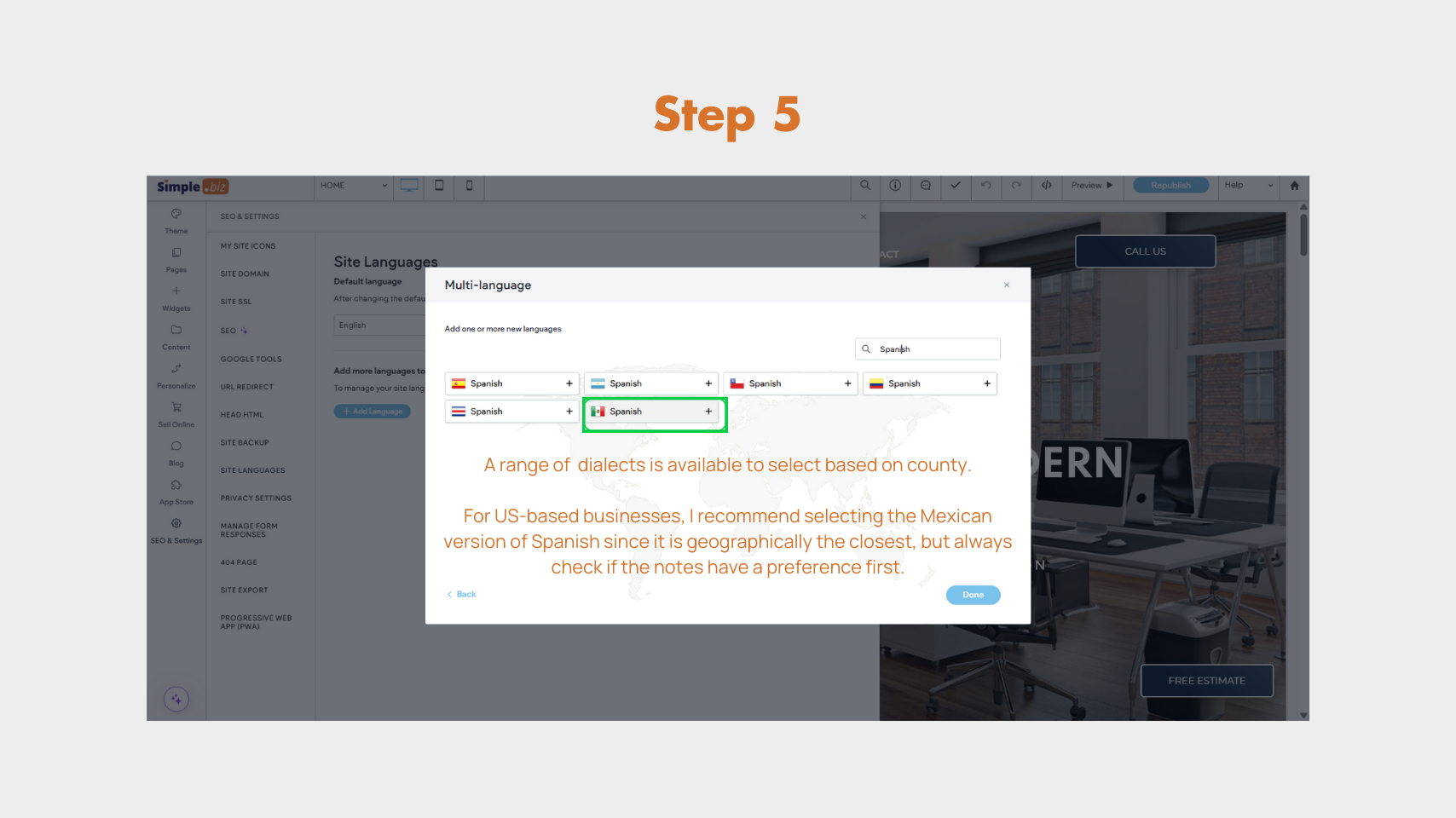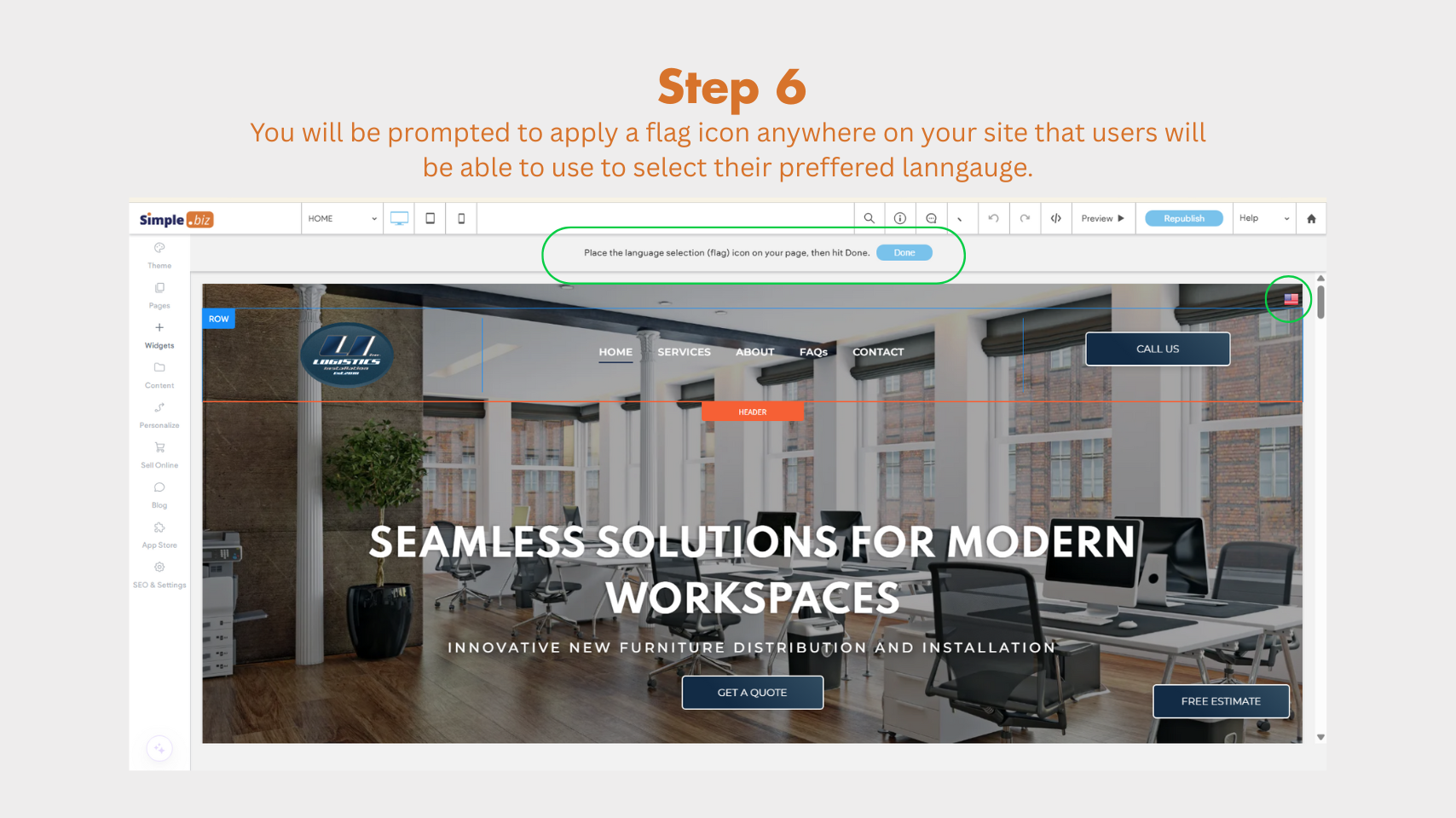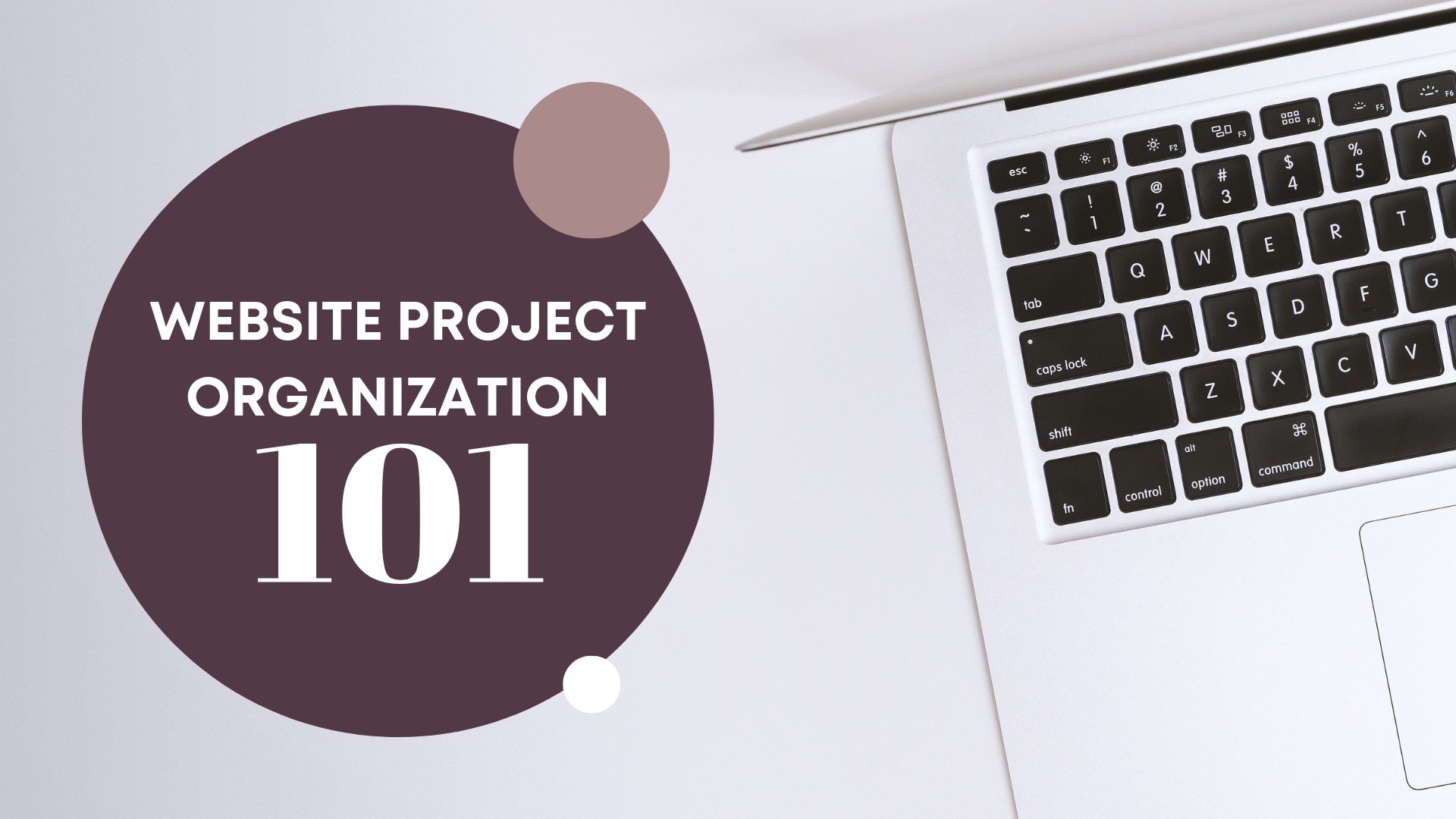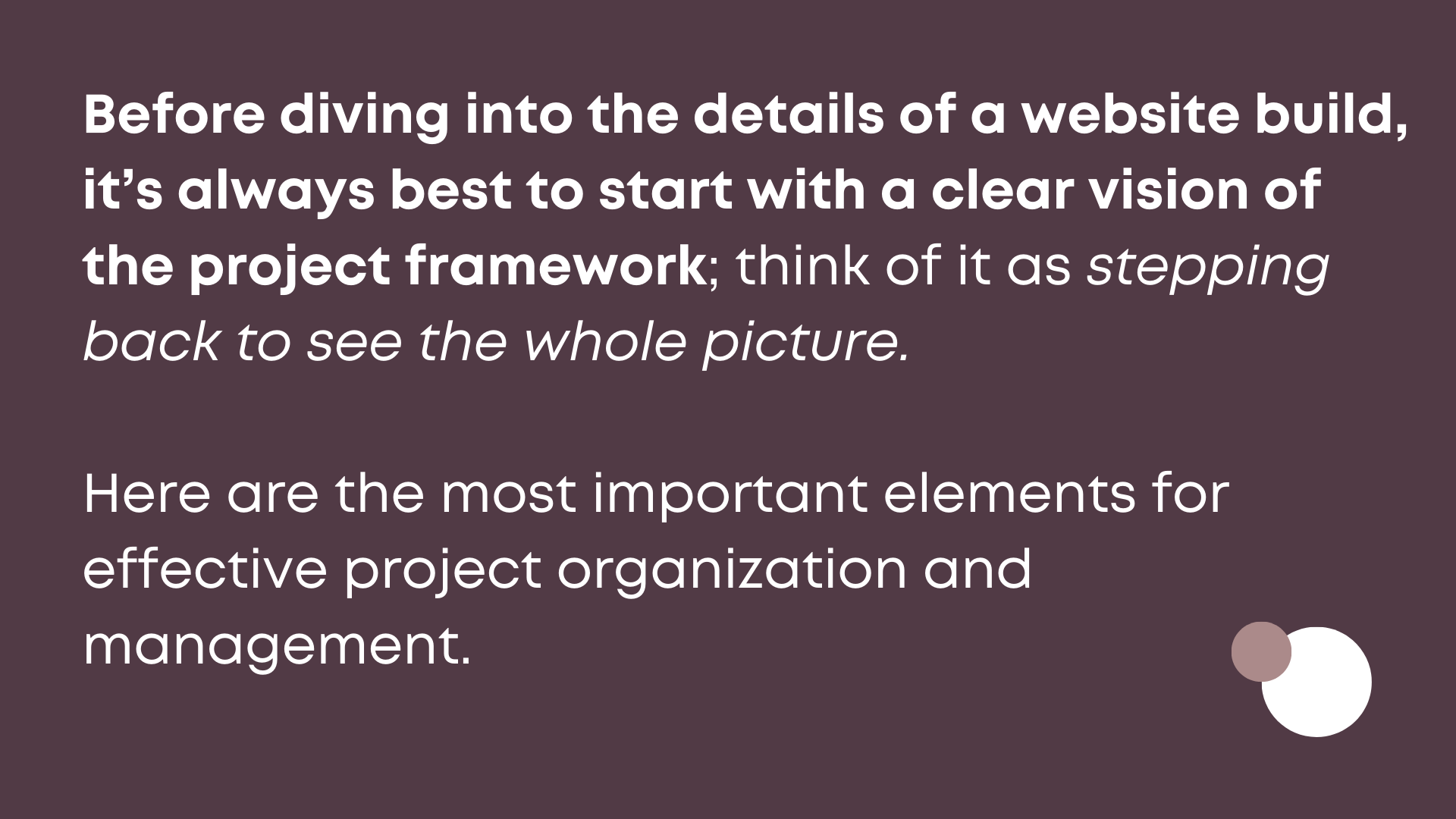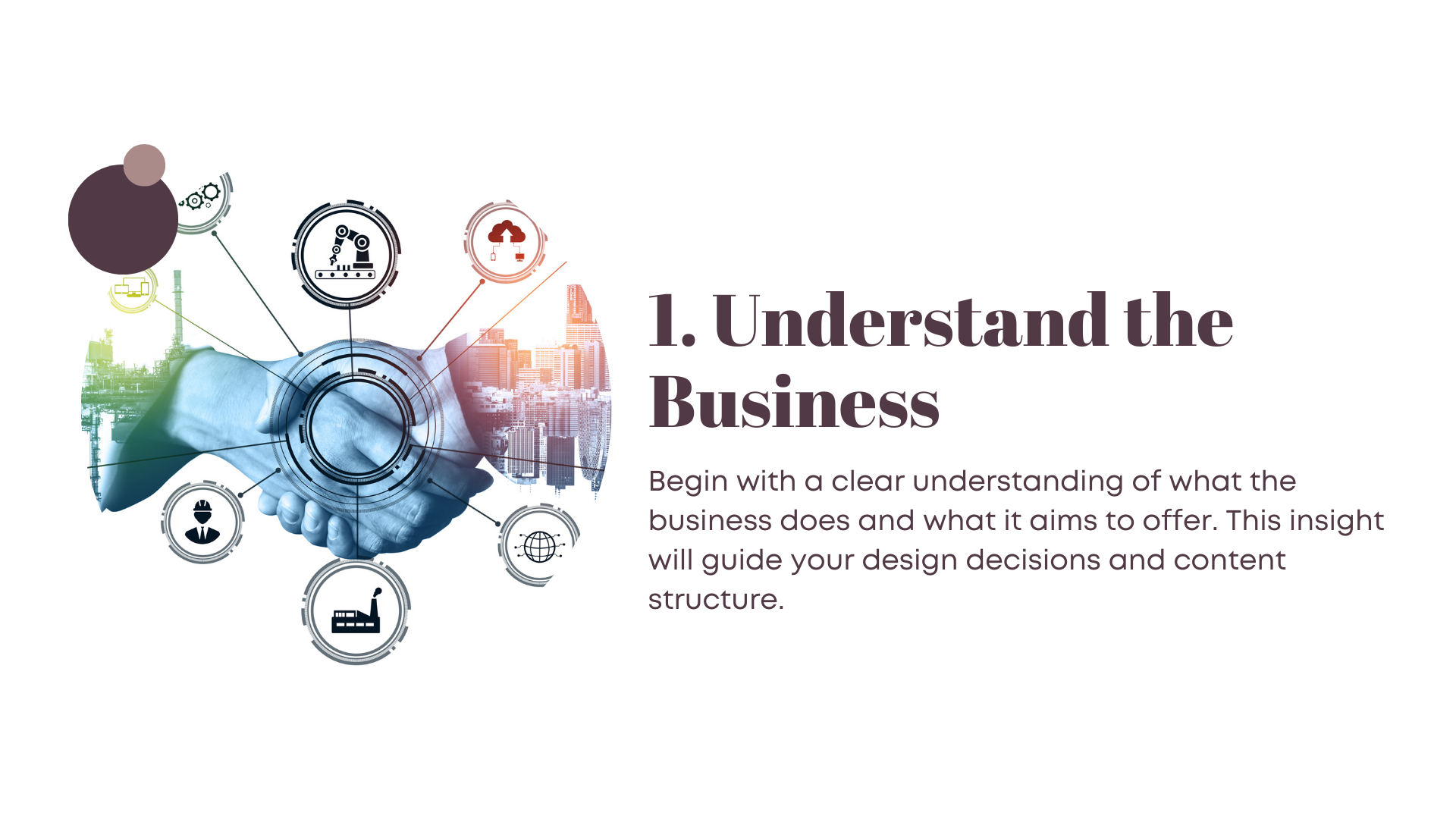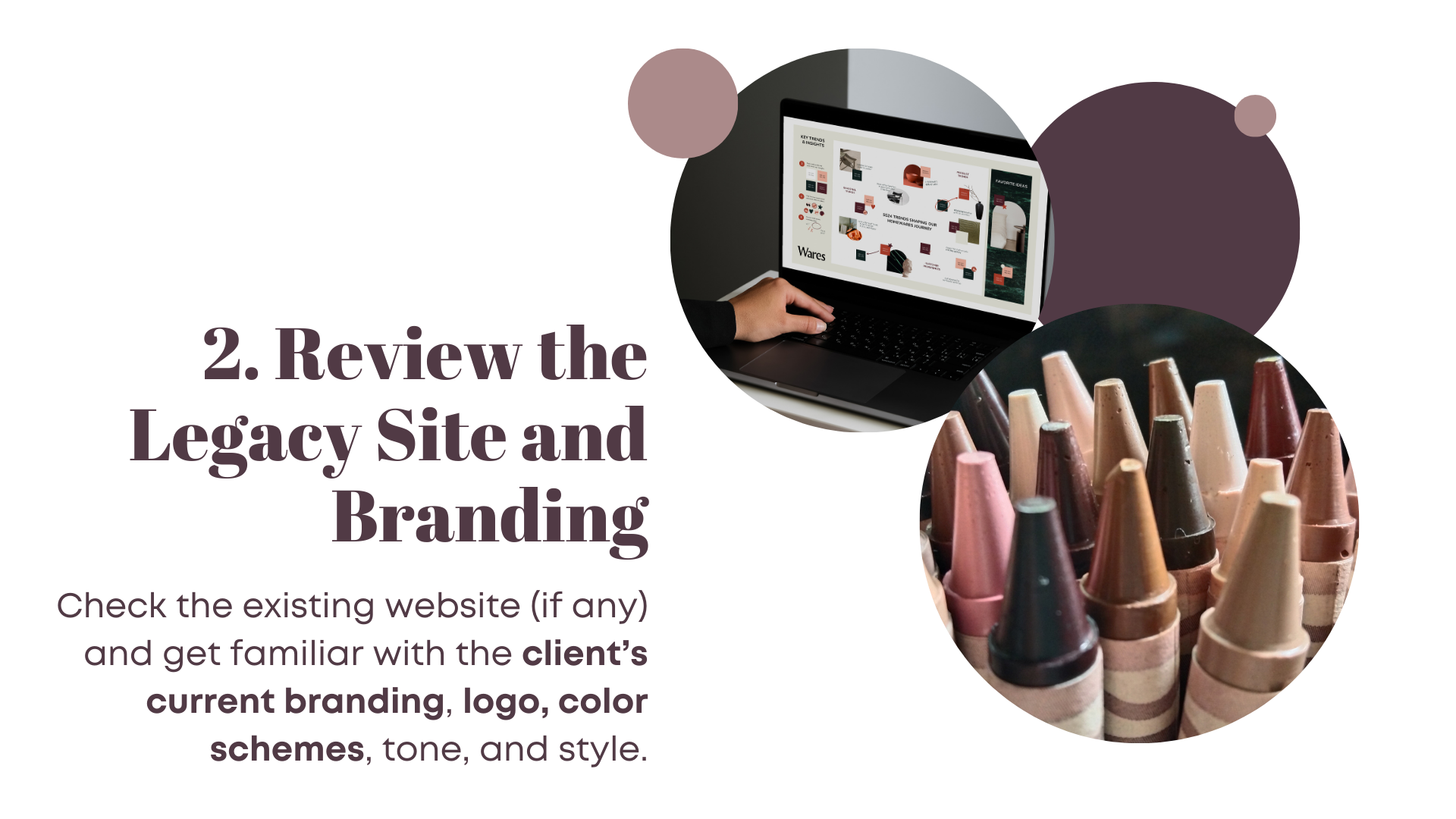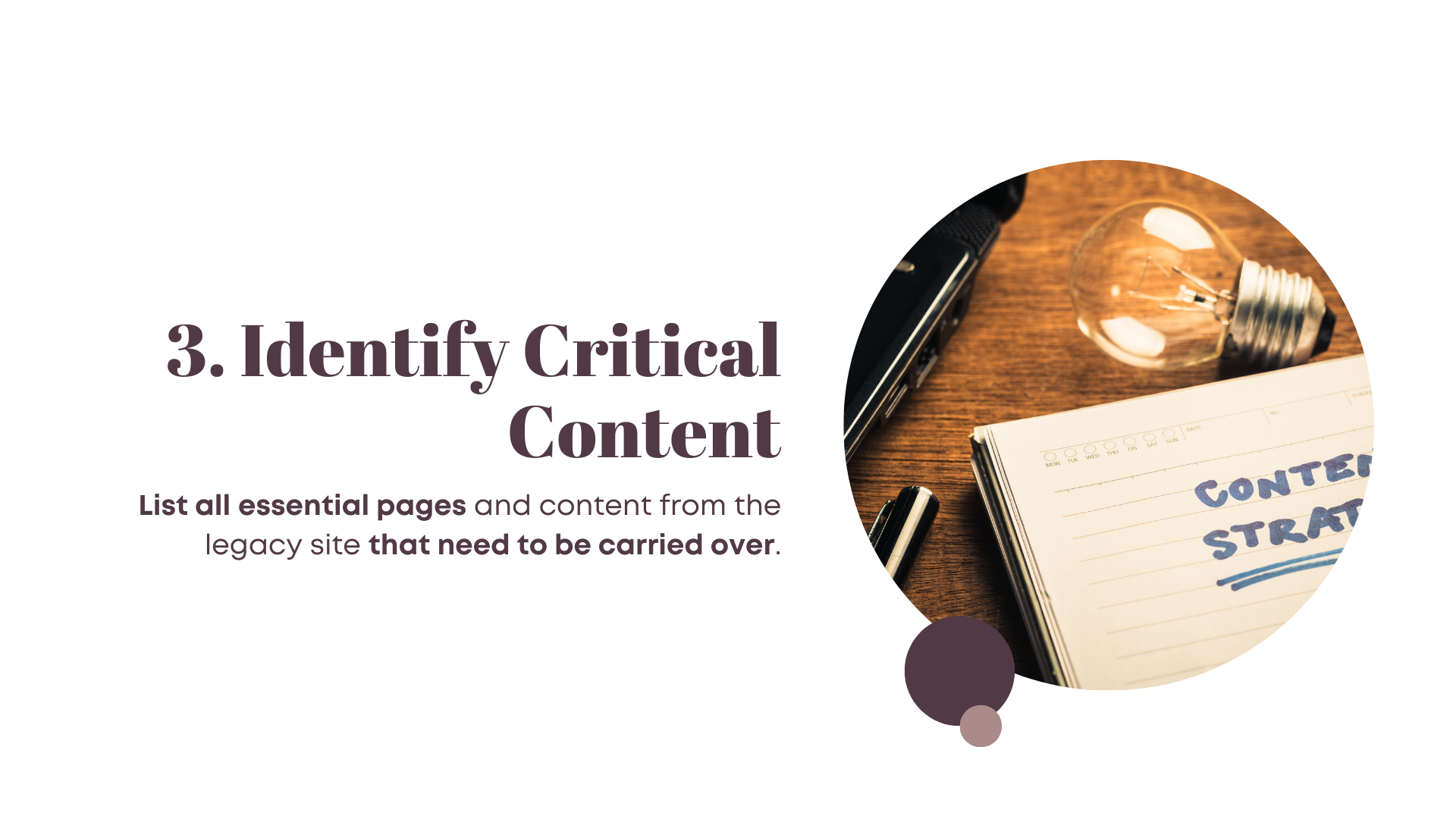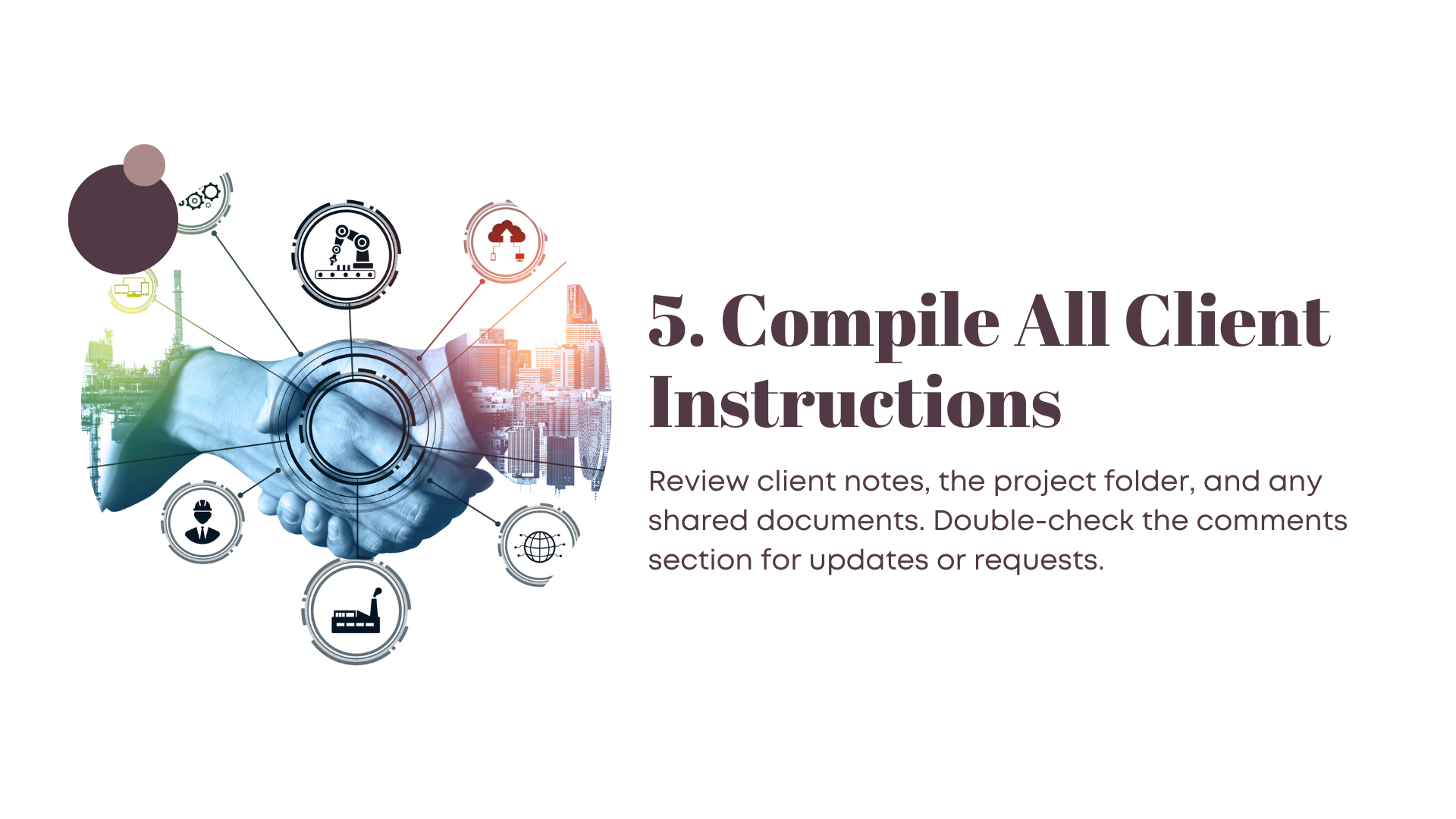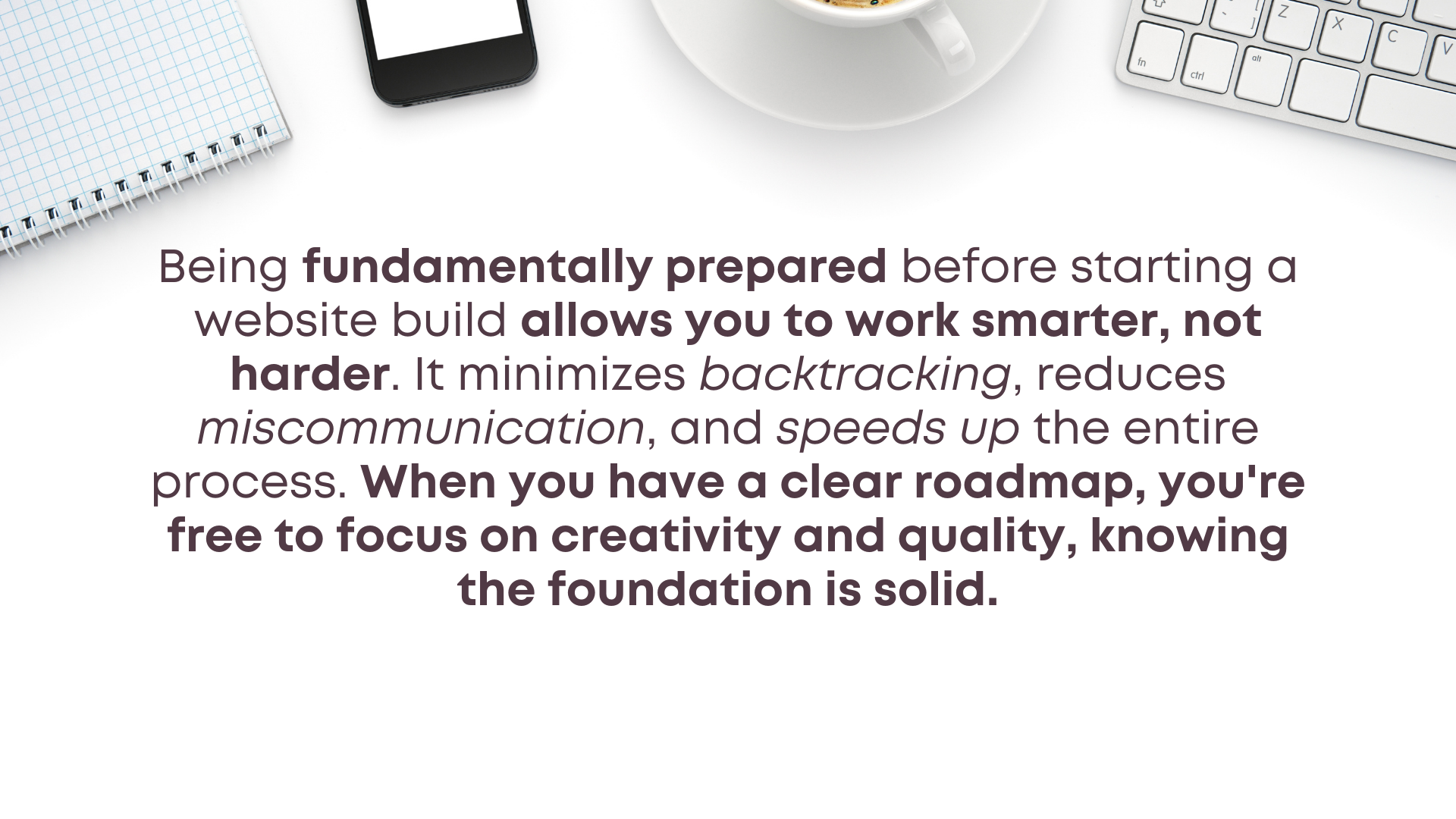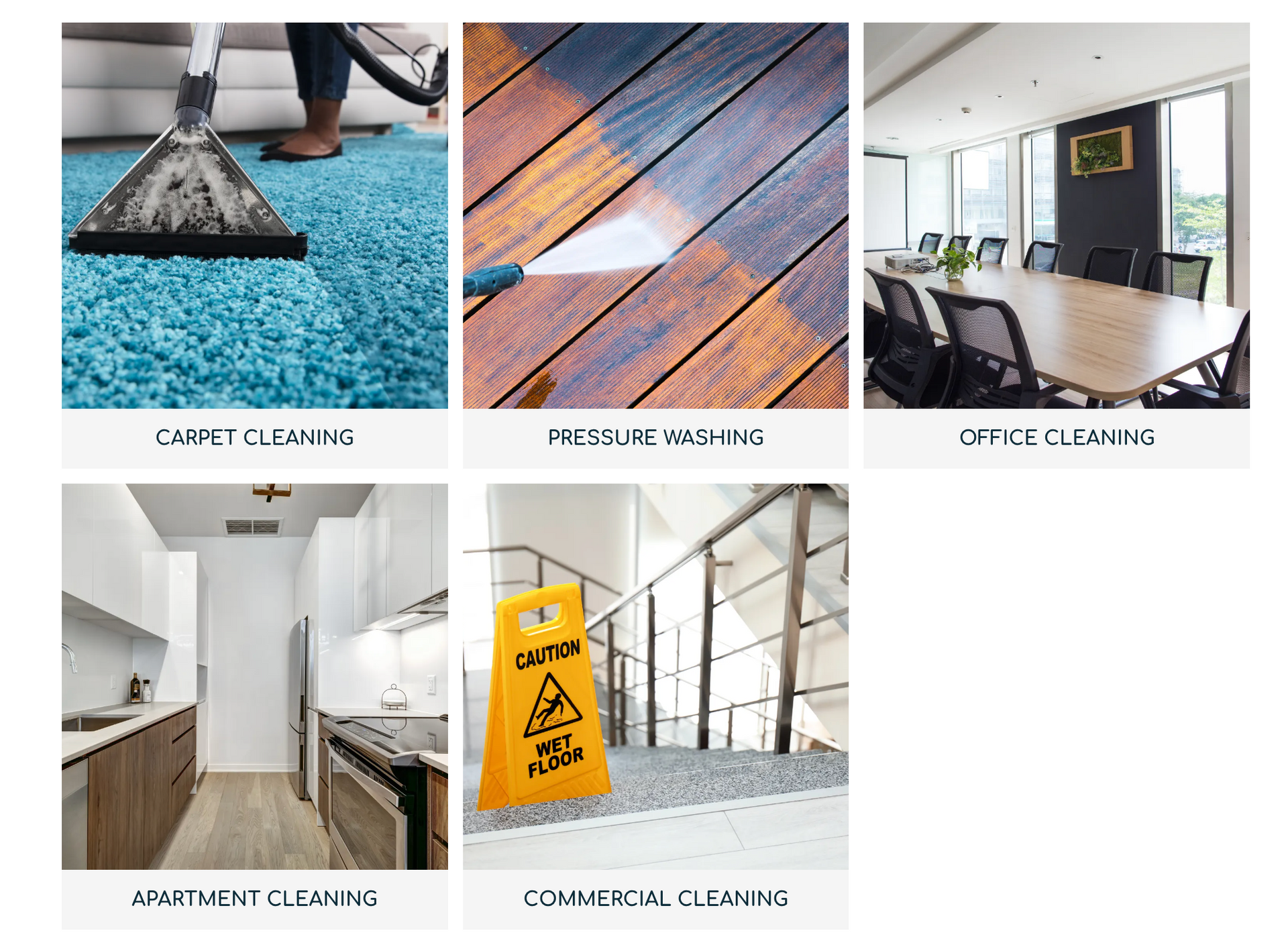Important Announcements of the Week:
➞ Extending a Warm Welcome to the Newest Members of the Development Team!
We have 3 new freelancers on the team: Grey, Kristy, and Nick! Welcome to Simple! We hope you enjoy the newsletter this week and find some helpful tips that build upon the training that you all just completed with Sophie. We look forward to working with you!
*** If you need clarification or assistance with any of the above announcements, feel free to reach out to your Dev Leads. ***
Weekly Tips From Your Leads
Emma
I'll be back next week with more helpful tips! :)
Nick
Have you ever used a border radius as a visual accent on your site but found that any
two-column section where rounded corners are only applied on the outsides of the columns
appears differently when switched to the mobile version?
Take a look at this video tutorial below
to find out how to correct this on the mobile versions of your site!
***DISCLAIMER: Please DO NOT attempt this if you are not comfortable or familiar with custom CSS, as it could potentially cause issues to your site!***
Sophie
Ever seen a request in your project notes to add a second language to your site? Here is a tutorial that breaks down how to change the language settings in Duda.
Carissa
The power of contrast
......................................high contrast.................................................................................Low contrast
High Contrast: A strong difference between two elements, making them easy to distinguish.
- Improves readability and clarity.
- Guides user attention to key elements.
- Enhances visual appeal by making elements pop.
Low Contrast: A small difference between two elements, making them harder to tell apart.
- Can make text and elements hard to read.
- May confuse users or make navigation difficult.
- Reduces visual emphasis, making the design feel flat.
Joe
For this week’s tip, I wanna share 5 simple things that really help before you start building a site. Most of us already do these in bits and pieces, but laying them out in a more organized way makes the whole process smoother and more efficient.
John
Show Titles Right Away
When using the Gallery widget in Duda, it's best to choose the first display option, which shows the title right below each image. This helps people quickly see what each photo is about without having to click or hover.
Here are a few samples: