Filtering image search results by color in Canva.
Tutorial by Emma
05/31/2024
The search function in Canva works similarly to Google. You can force the search engine to include or exclude terms, as well as filter results (see second screen shot). This not only helps when finding more obscure or location-specific images but also for quickly gathering images that match your color scheme. See some examples of the latter below:
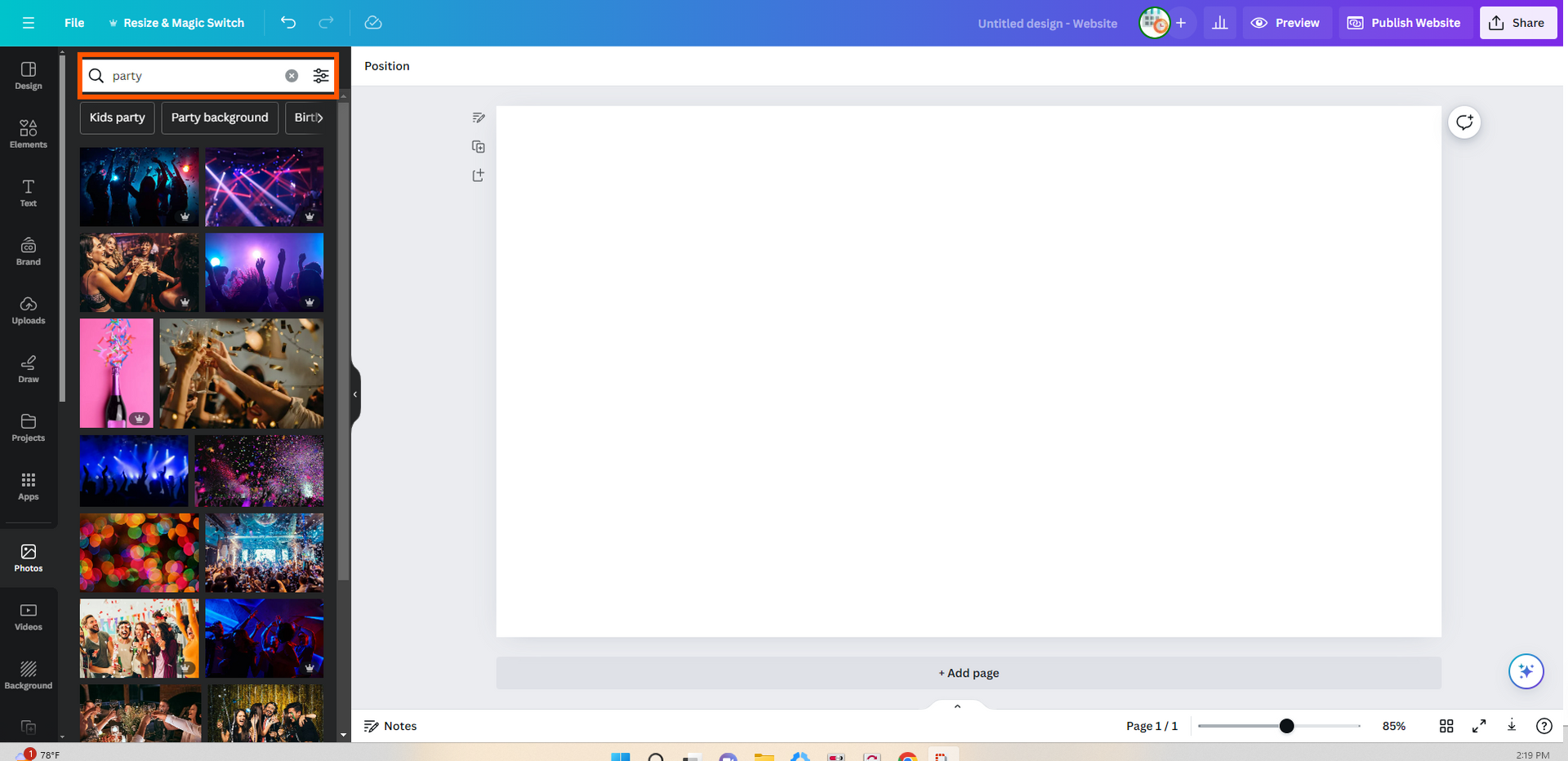
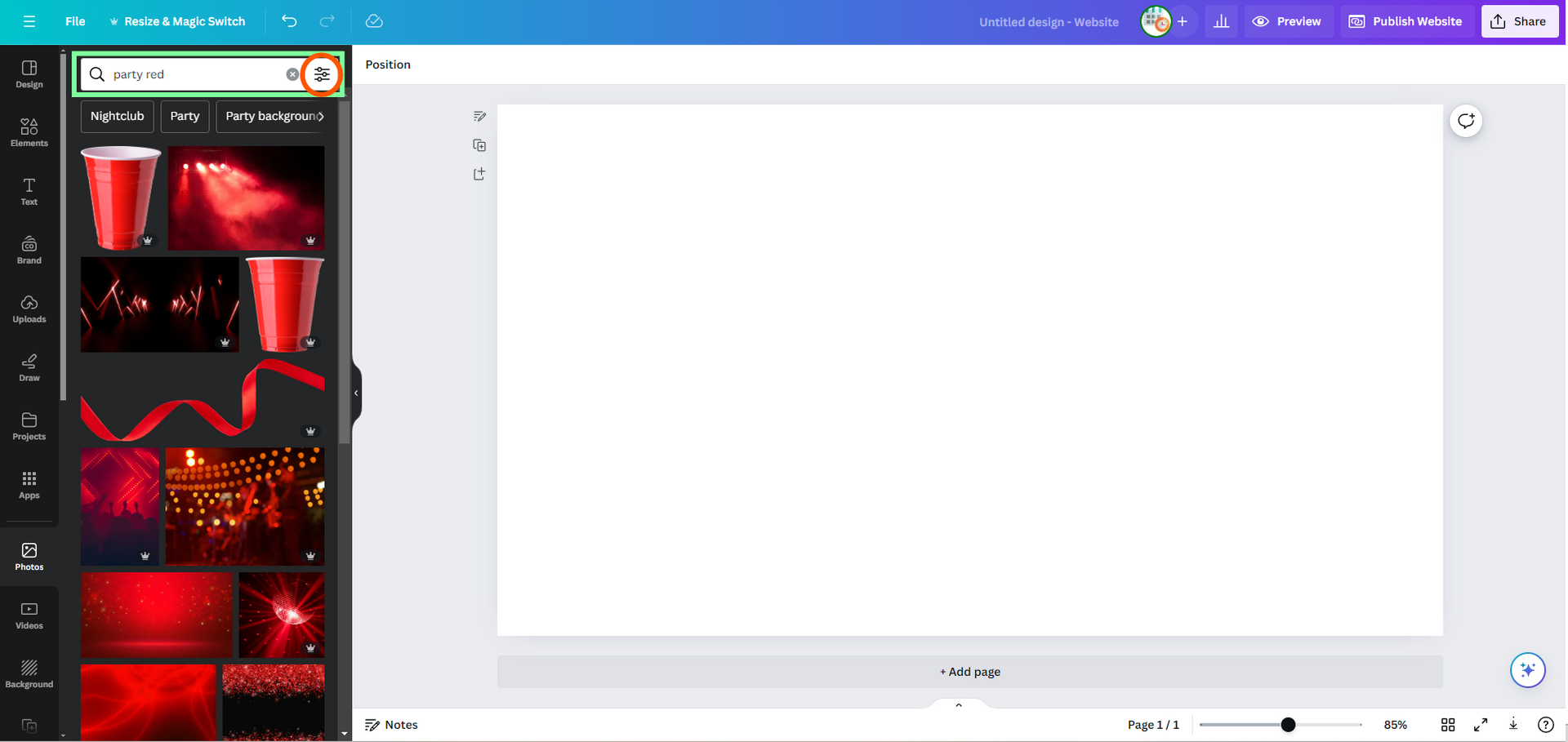
As you can see, when I include the term "red" in my search, it alters the results. I can achieve the same/similar effect by clicking on the red option in the filter tab (circled in the screen shot above.)
Some good resources for selecting and pairing colors:
Coolors.co - Fast color palette generator to help create inspired color schemes.
Pixelied - Very similar to the above, has a fun randomizer function and styles library.
ColorSpace - Enter your custom color and this tool will generate nice palettes.
Do you know about some other great web design resources for color? Feel free to share them with me, and I will share them here next week!

