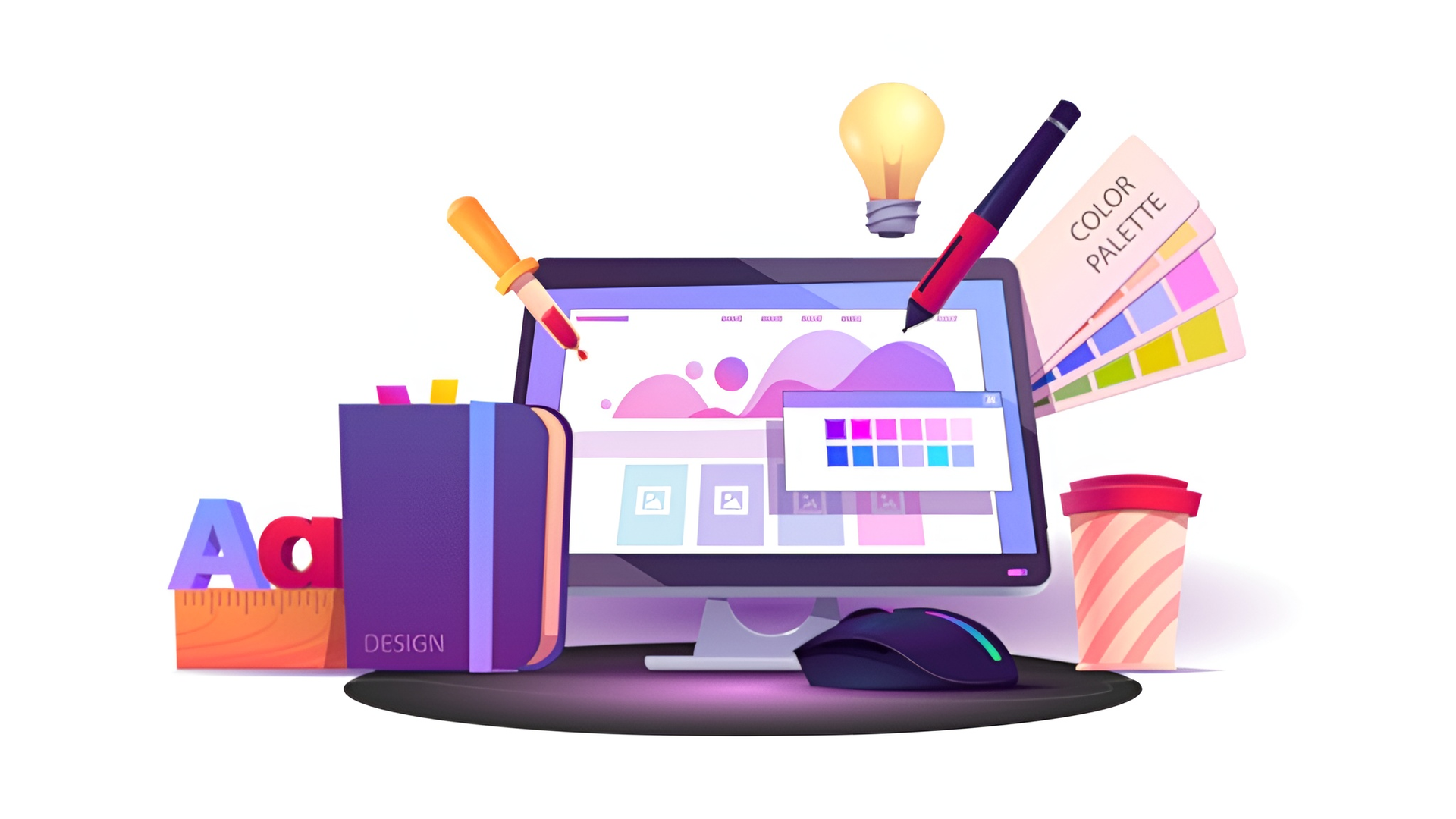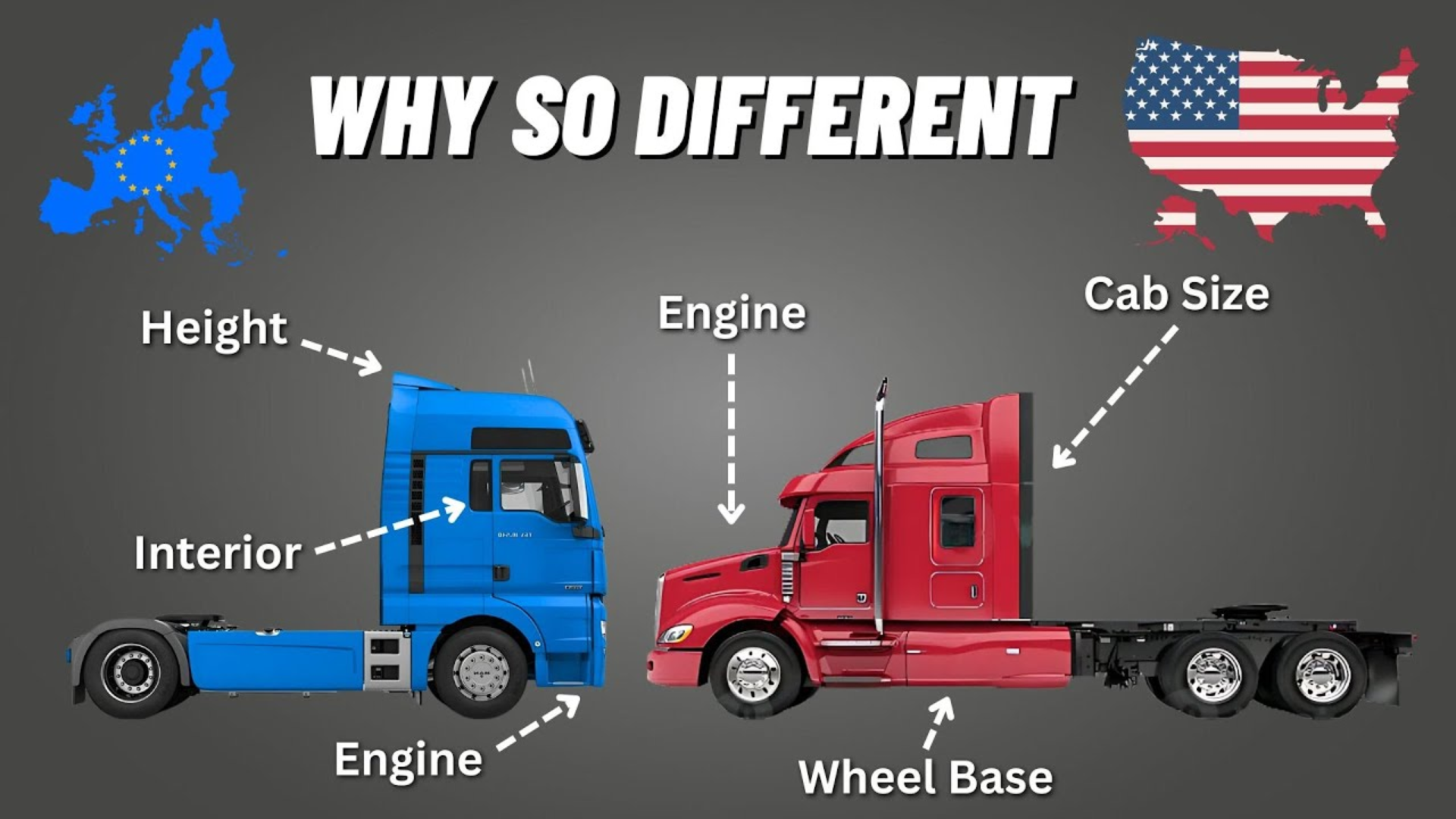Important Announcements of the Week:
➞ UNIQUE HERO BANNER BG VIDEOS SHOULD BE CREATED FOR EACH SITE:
Please do not recycle BG videos from template sites, no matter how relevant. While reusing some of the same footage is inevitable, each site should have its own "unique" Hero Banner BG video or original set of 3-4 images for a Hero Banner background image slider.
HELPFUL REMINDER: Each video clip used should be 3-5 seconds in length, and there should be NO TRANSITIONS at the beginning, middle, or end, as this leads to black space.
➞ DECENT CLIENT PHOTOS ARE ALWAYS PREFERRED OVER STOCK PHOTOS:
As our developers know, a thorough Google search of the client is essential in the early stages of site planning and creation. This search helps identify social media accounts, photos, and other valuable resources to enhance the website. High-quality client photos should be used prominently, with stock images filling any gaps.
If the photos are mediocre, there are several free online tools available (including Canva) for upscaling them. If only smaller-sized (low-res) or unappealing images are available, create a gallery that showcases them at optimal dimensions and feature it on the homepage. This ensures we accurately represent the client and their work.
If you need clarification or assistance with any of the above announcements, feel free to reach out to your Dev Leads.
Weekly Tips From Your Leads
Emma
While AI is certainly a useful and powerful tool for quickly creating unique content for your site, your Dev Leads highly recommend utilizing the custom tools developed here at Simple whenever possible. Not only will this help you stay aligned with our SOP and content/design preferences, but it will also assist in avoiding some of the common shortcomings still present in ever-developing AI technology. For demonstration purposes, I provided the exact same prompt to our custom AI Logo Generator as well as another common AI platform to see which one would do a better job at creating a custom logo for an imaginary website. Let's analyze the results below!
Nick
Don't know what to look for when choosing images for your banner backgrounds? Don’t fret; it's a lot easier than you might think! A few things to keep in mind when selecting these images:
High Resolution is Key
Blurry or pixelated images give the site an unprofessional feeling. Opt for high-quality images with enough resolution to fit within the banner section without stretching or warping. Use landscape-oriented images as a general guideline, and if you are sourcing them from a platform like Canva, ensure the resolution is 1920 x 1280.
Check for Contrast
Contrast is key when selecting background images for your banners. Since we place titles over these images, readability should never be compromised due to poor image selection. Look for backgrounds that are clean and uncluttered, avoiding anything too busy or distracting.
Showcase the “End Product” Over the Process
You may have heard us use this term before, especially when discussing contractor sites. Essentially, what we mean by this is to showcase the final result rather than the process. For example, if you’re building a site for a plumber, using an image of clogged pipes in the banner is far less appealing than showing clean, newly installed pipes. This strategy applies to almost any type of website but works especially well for contractor sites.
With these tips in mind,
head over to your stock image source of choice
(I highly recommend trying out our very own
image database; see
Sophie's tip below!)
and find some banner images
that fit your site.
Sophie
This week, I want to remind you to take full advantage of our custom image library and search tool. (If you receive frequent collaborations for image selection, I highly recommend using these Simple tools.)
Your dev leads have carefully curated these images to ensure they follow our SOPs and best practices, so you won’t have to worry about making changes later if you source images from there.
Using the library will also
save you so much time compared to searching Canva or other stock photo sites. Check out the video tutorial below to learn how to use the search tool and what to do if the search results are limited.
Direct link to the Image Library:
https://drive.google.com/drive/u/0/folders/1cvsX4G7y8oZHnBUoe_wPB4H06J0iPSjk
Direct link to the Image Search Tool:
https://dev-resources.simple.biz/search-our-image-database
NOTE:
If you are looking for images and notice that a folder for that category does not exist in the library,
please reach out to your Dev Leads and let us know so we can begin sourcing ideal images ASAP!
Carissa
Want Sharper, Crisper Images?
BEFORE..............................................................................................AFTER
We’ve all come across low-resolution Facebook images, distorted Yelp photos, and subpar client visuals. Here’s an efficient solution to showcase both client images and high-quality visuals. AI Image Upscaler enhances your images with improved resolution and finer detail, giving your website a more professional and personalized look.
Joe
Spot the Difference: Getting the Details Right
Accuracy matters in design even in the smallest details. From layout choices to the images we use, everything should align with the right style and audience.
One easy-to-miss detail? The difference between truck designs!
To help train your eye, try this Gallery Quiz and see if you can tell apart different truck styles. The better we recognize these distinctions, the stronger our designs will be.
John
Add a Google My Business Icon to Every Site!
ADDING GOOGLE MY BUSINESS TO SOCIAL MEDIA ICON WIDGET:
Make it a habit to add a
Google My Business (GMB) icon to your social media icon widget whenever the option exists. It’s a simple yet powerful way to
boost credibility, improve local SEO, and make it easier for customers to
find the business with just one click.
How to Add:
- Search the company name on Google.
- Below the search bar, go to "Maps."
- Copy the URL from the address bar.
- Paste it into a clickable GMB icon on the site.