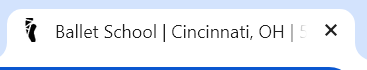Favicon Steps:
Tutorial by Carissa
6/27/2024
Step 1: Identify the key service of the site.
("If I could boil this site down to one thing, what would it be?")

Step 2: After deciding what you'd like to choose, go to https://www.flaticon.com/.
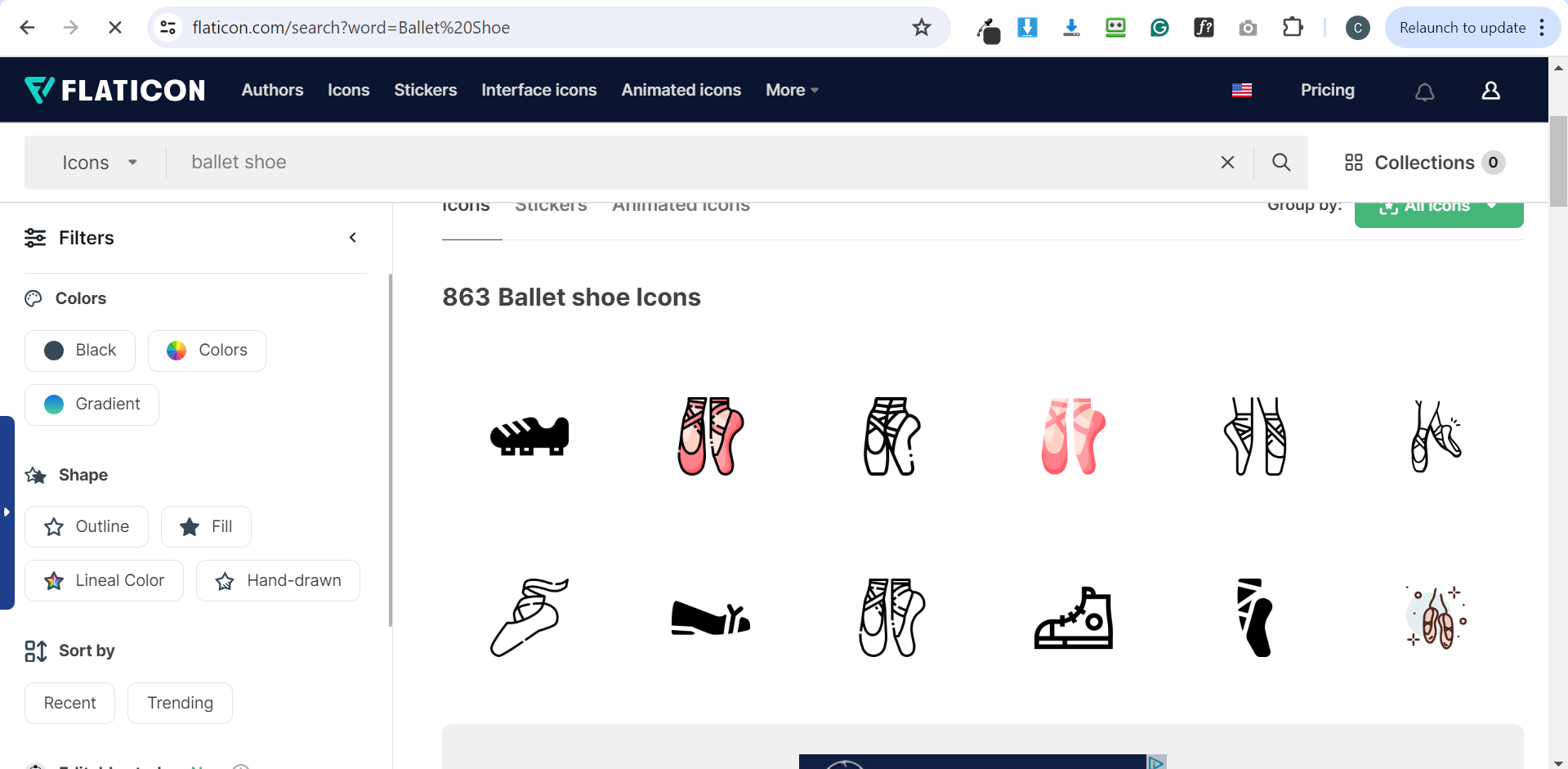
Step 3: After downloading the icon, go into the settings, in "Site Icons" and plug the image in the "Favicon" field box.
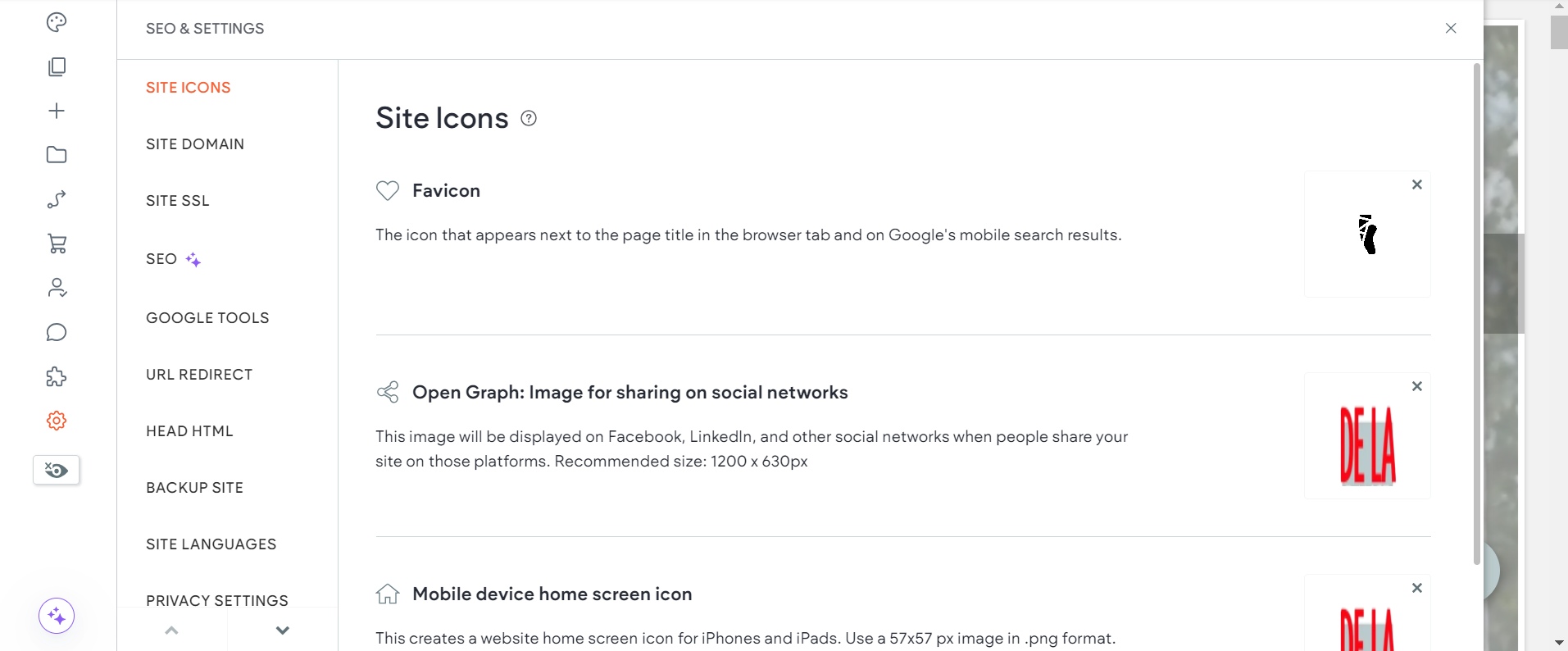
Step 4: And you're golden!
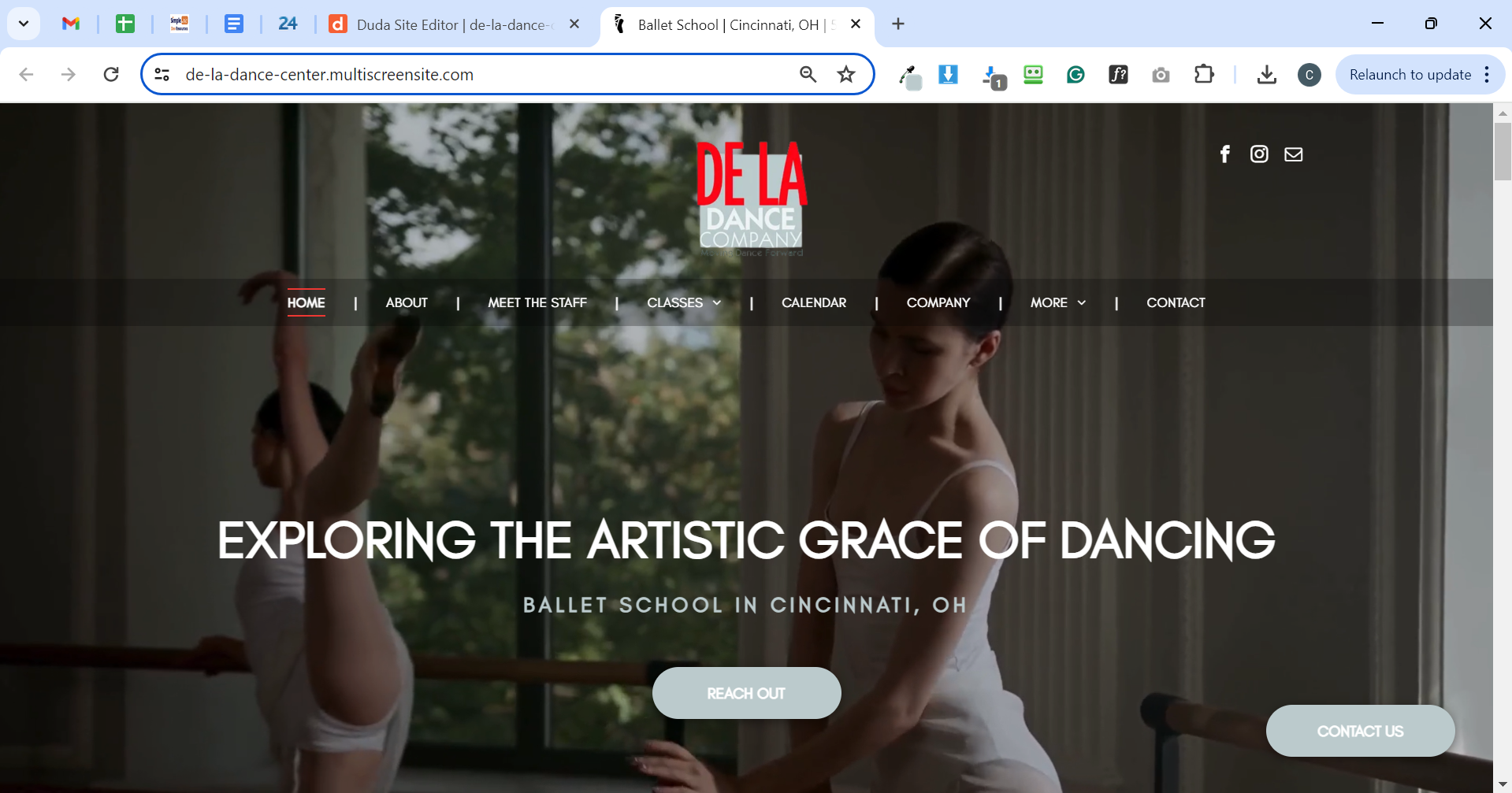
Step 6: This is how the tab will appear to users navigating the site.