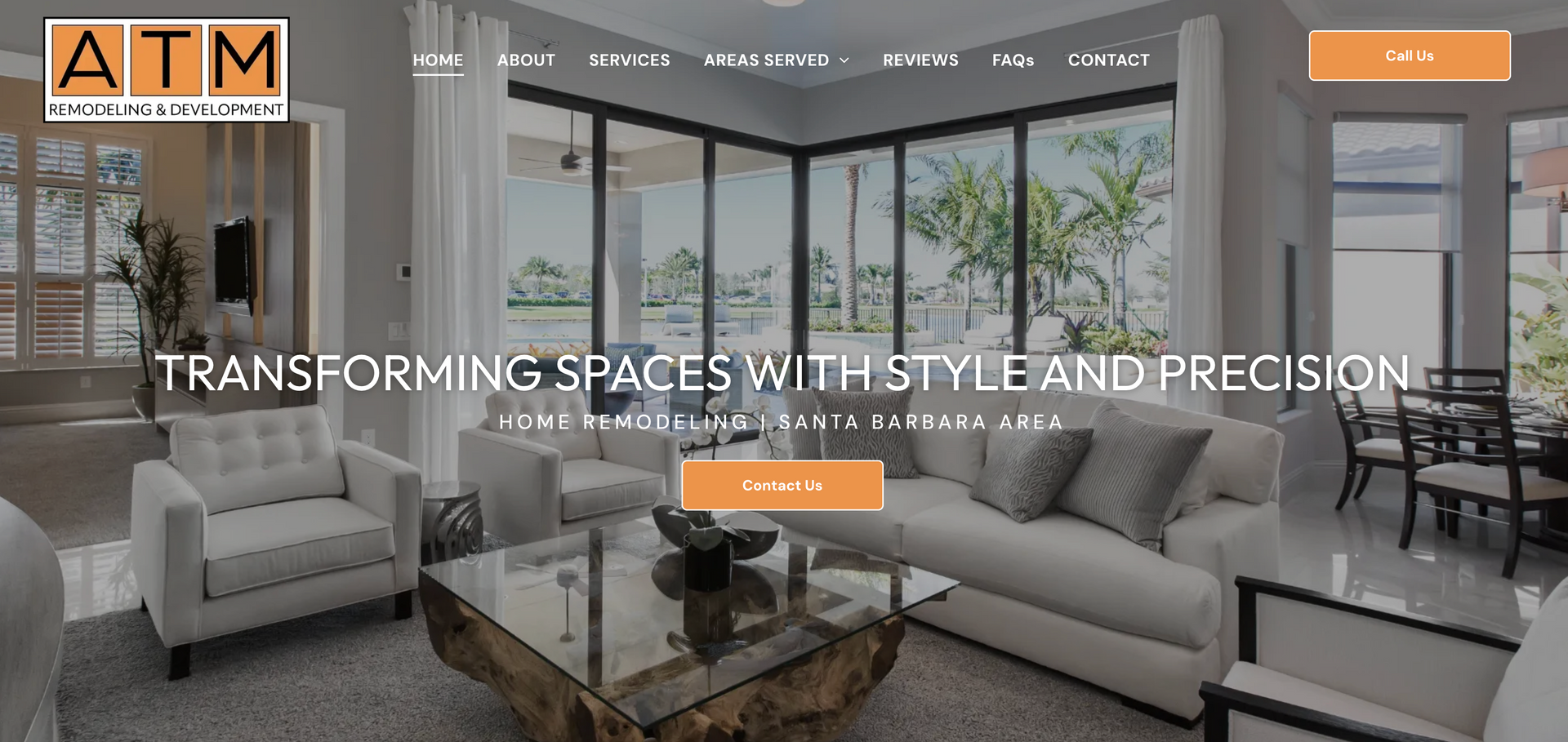Important Announcements of the Week:
➞ NEW AND IMPROVED DEV. RESOURCES: UPDATED VIDEO TUTORIALS FOR GS & BG VIDEOS
The Simple training resources are something your Dev Leads are continuously working to
update and improve.
That's why we decided to create
new and more easily digestible tutorials on how to edit and create
Green Screen spokesperson videos and
Hero Banner Background sequences. Shortened and simplified, these guides provide a
refresher on our video editing SOP,
as well as offer some tips you may not have known previously. Check the videos out below, and
let us know if there are any other tutorials that you, our freelance developers,
would find useful!
*** If you need clarification or assistance with any of the above announcements, feel free to reach out to your Dev Leads. ***
Weekly Tips From Your Leads
Emma
This week we needed to preserve a logo from a legacy site. The challenge is to create optimized logos without a downloadable version of the original, including a logo that will be visible on a transparent header. Since the microphone graphic is detailed and photorealistic, the process will present some unique obstacles that you will learn to overcome in this short and simple video tutorial.
Nick
This week, I’m highlighting one of our top recommended tools—the Imageye extension for downloading images. In this quick video, I’ll show you how to use it and explain why it’s a smarter option than simply right-clicking to save images.
Sophie
This week, I want to highlight two different tools that can
quickly and easily capture photos from legacy sites or any relevant website. Watch the brief tutorial below to brush up on using
the
Image Downloader Extension, which can be found on the
Extensions and Websites to Save resource page.
You will also find our custom
Grab Images From a URL
app, another useful method for image retrieval, found on the
Custom Dev. Tools resource page.
Carissa
I'll be back next week with more helpful tips! :)
Joe
Crisp Is In: Try Canva’s New Photo Upscaler
Try out Canva’s new
Photo Upscaler app! Unlike the old upscaler that
often left images looking smudged or blurry, this tool does
a
much better job at enhancing image quality—producing sharper, crisper results. This tool is ideal for
enhancing low-resolution photos without compromising their clarity.
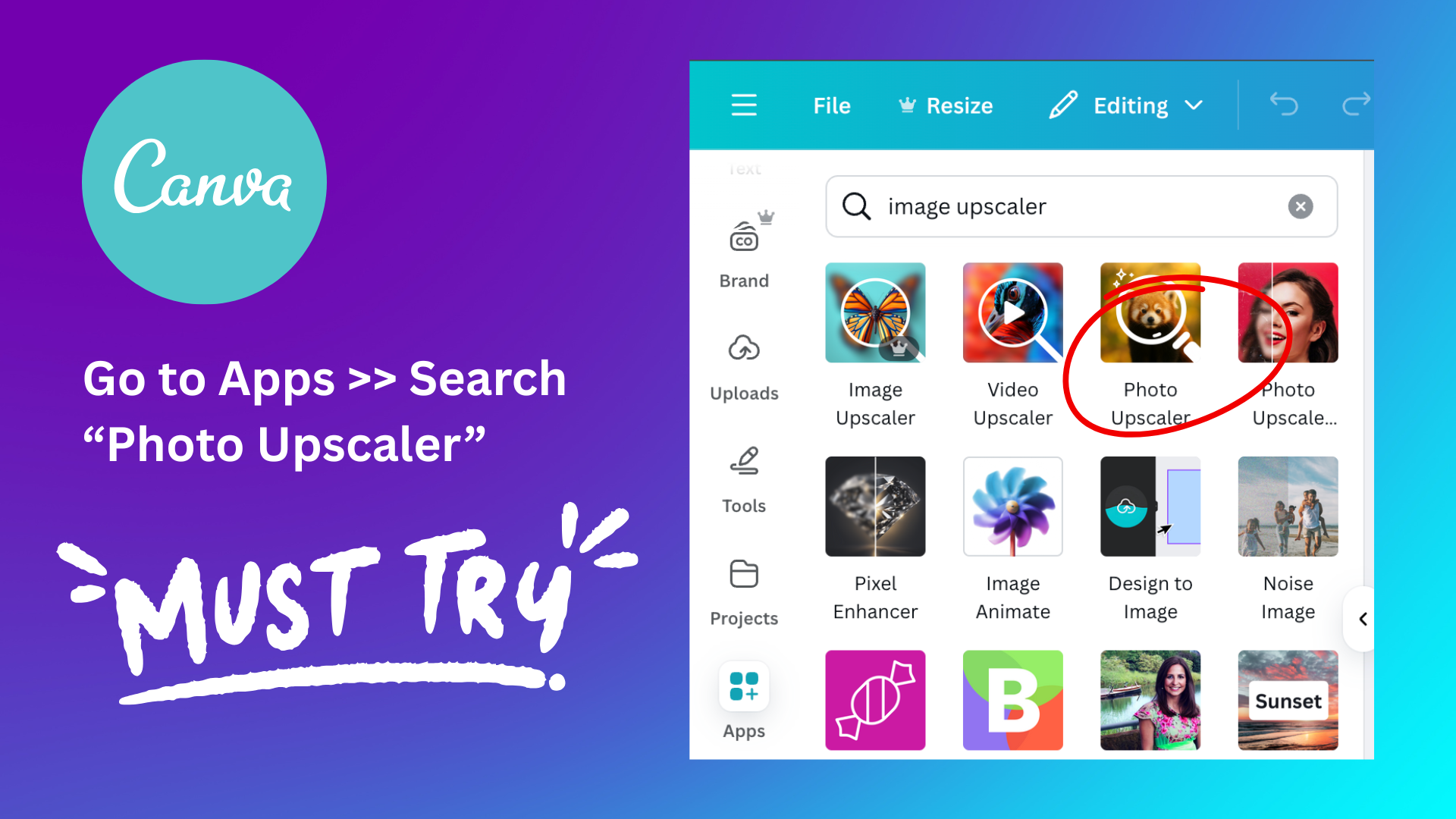
John
REMINDER: Your Homepage Hero BANNER HEADER Needs This Line!
A SIMPLE SEO rule is to include your main keyword and location somewhere in your homepage banner title or subtitle.
For example, if your keyword is Plumbing and your location is Los Angeles, CA, both should be easy to spot. Search engines notice it and it’s one of the first things visitors see, too.
I pulled together a few examples from other developers who
nailed this.
Shoutout to all the talented freelancers contributing to our team, and thank you in advance for the
top-notch designs shared below for inspiration.