Each Cognito Form Should Have 3 Pages
Use the Page Break Under Layout to break up the pages.
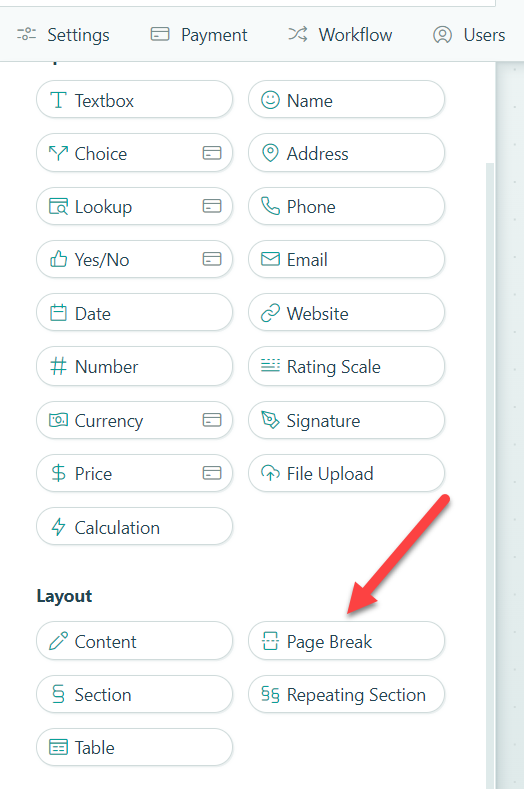
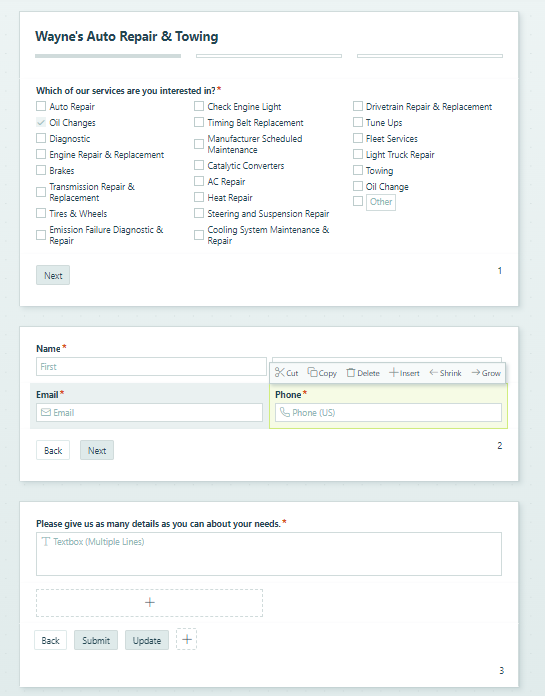
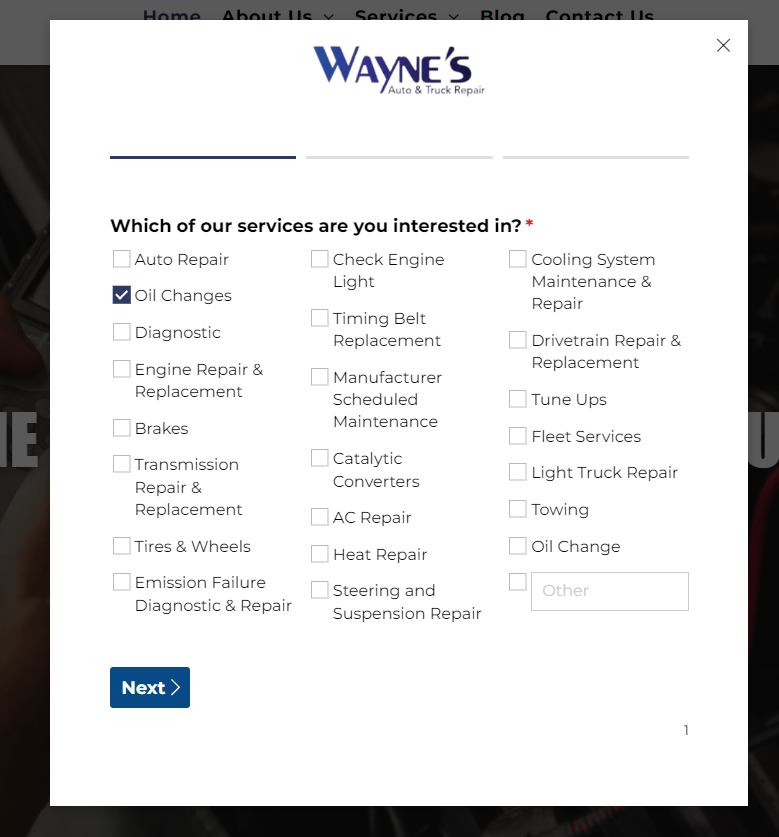
The First Page of the Cognito Form Should List the Services the Company Offers
The Services will ideally be listed using Radio Buttons or Checkboxes under Type.
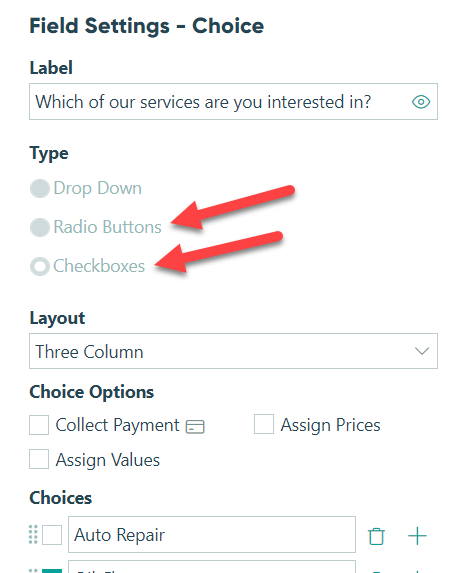
Please Note: If they do not have any specific services please make up some creative questions specific to the business to engage the customer.
Always Copy and Paste the "IFRAME" Code Into the Popup in Duda
Using the Seamless Code causes errors in Duda. Please always copy and paste the IFRAME code.
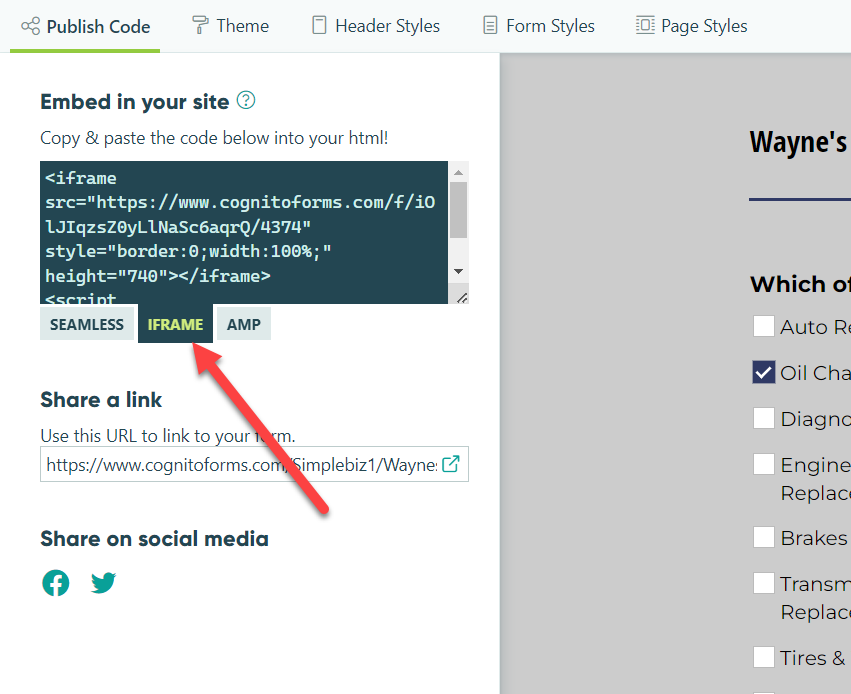
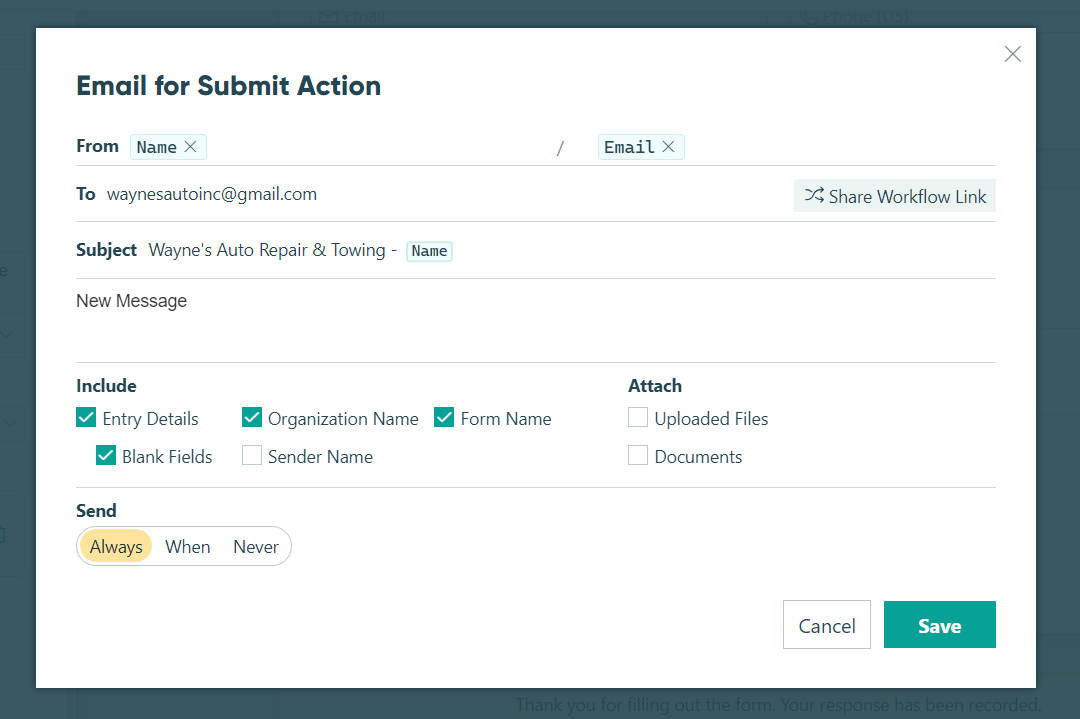
Be Sure to Double-Check the Form Information Under Workflow
Please double-check that the form has the right contact email and business name and is set up similarly to the form to the left.
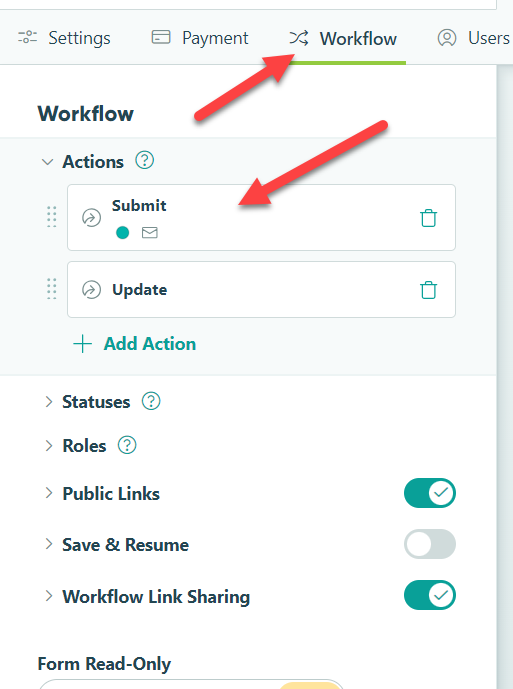
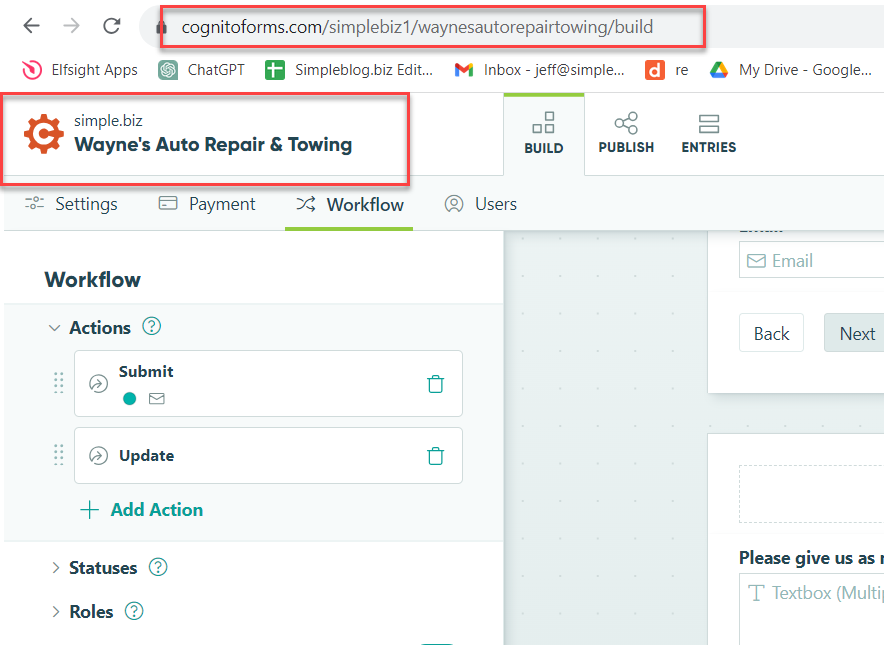
- Make Sure the Form Is Named Exactly How It Is in Bitrix
- Please Copy and Paste the Form URL Into a Comment in Bitrix

