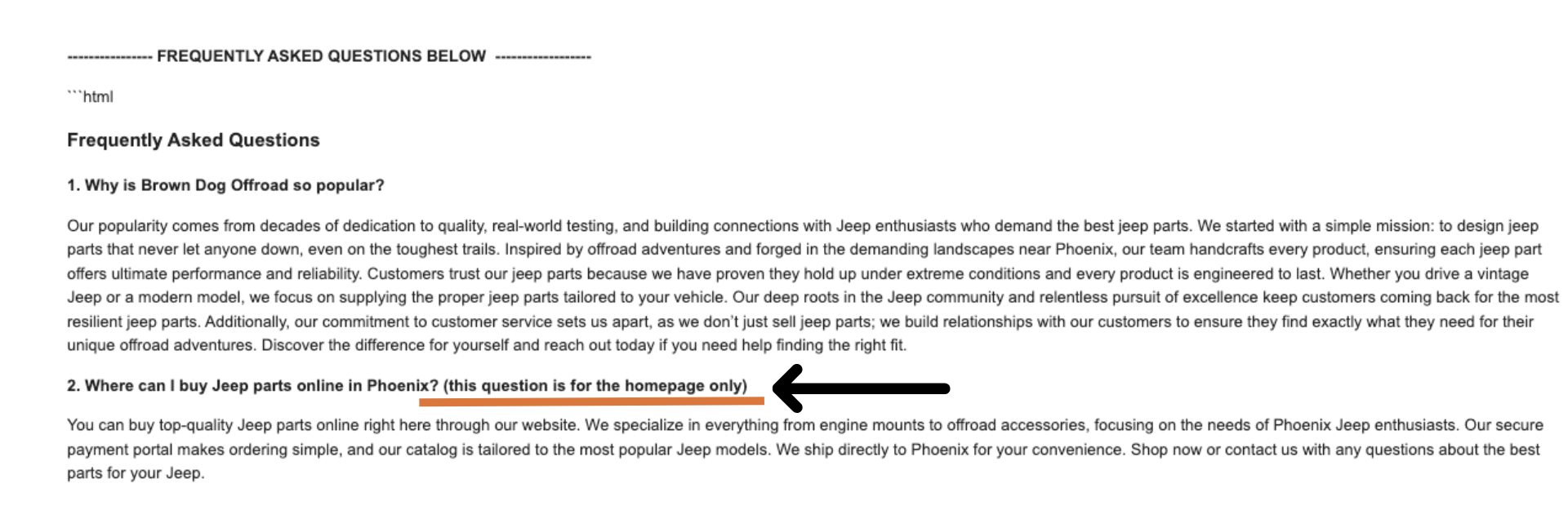Important Announcements of the Week:
➞ BRAND-NEW TUTORIALS ADDED: GUIDES TO MOJO TICKETS & REPLICATE SITES
In an effort to get all of our devs up-to-speed and on the same page with their skillsets, we decided some added guidance on two specific types of website builds would come in handy. These include MOJO Tickets and Replicates, which many of you may already be familiar with. If these types of website deals are unfamiliar to you, we strongly encourage you to check out the new tutorials that give an overview of what they entail and how to approach them. These are available in video form, as well as a downloadable PDF and PPTX.
➞ PLEASE REMEMBER TO CREATE NEW COGNITO FORMS IN THE 2025 ACCOUNT
'Nuff said. If you have any questions, please reach out to a Dev Lead before you create your next Cognito form.
*** If you need clarification or assistance with any of the above announcements, feel free to reach out to your Dev Leads. ***
Your Weekly Tip From a Dev Lead

Chris
Finalizing Dynamic FAQ Pages – Don't Forget #2! 📍
Hey team! We're seeing great progress in setting up our new dynamic location pages, especially with consistently removing Question #1 from the FAQs—nice job!
However, we're finding that FAQ Question #2 is often being left behind when the homepage is duplicated. This week's tip is a crucial reminder to catch it every time.
You must immediately remove FAQ Question #2 from all new dynamic location pages.
🚨 Why Removing Question #2 is Critical:
- Explicit Tag: In the content creator, this question is explicitly marked as "for the homepage only."
- Location Conflict: It contains a specific geographical reference that will conflict with the local city your new dynamic page is targeting. Leaving it in confuses users and search engines alike, compromising the local focus of the page.
⚡Quick Action:
After duplicating the template, always double-check the FAQ section and
make sure Question #2 has been deleted. Getting both #1 and #2 out of the way ensures your new page is perfectly localized and error-free!