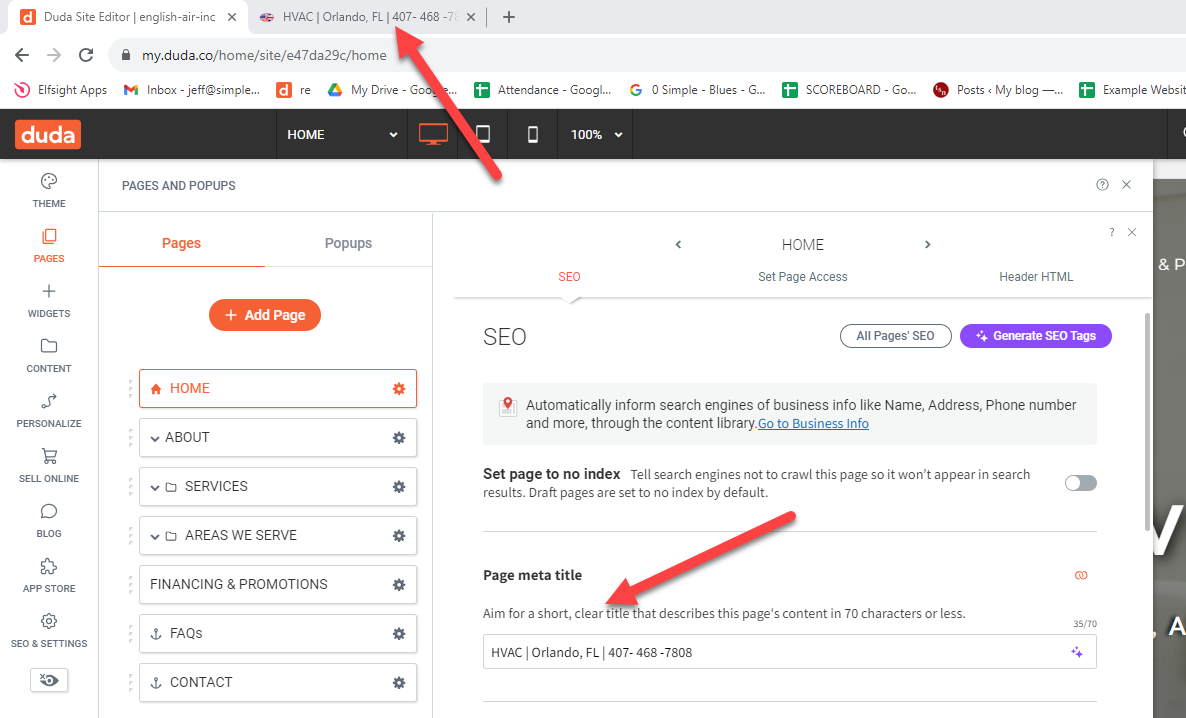
SEO Titles
SEO titles show up in the tab in your browser. Our standard SEO format for SEO titles is:
Keyword | Location | Phone Number
You can change the SEO tile under "Page meta title" once the page is selected in Duda
URL Slugs
The URL slug on any of the keyword pages should only have the exact keyword and the location, and nothing else.
For the example on the right, the Keyword/Location of the page is:
HVAC | Clermont, FL | 407-468-7808
Therefore, the URL slug should be formatted in the following way:
https://www.englishair.com/clermont/hvac
Adding the state to the location would also be acceptable:
https://www.englishair.com/clermont-fl/hvac
- Please use dashes "-" between any words and keep all the words lowercase.
- The URL should never contain any "empty" words like "services" or "location. It should always include the exact keyword and the location.
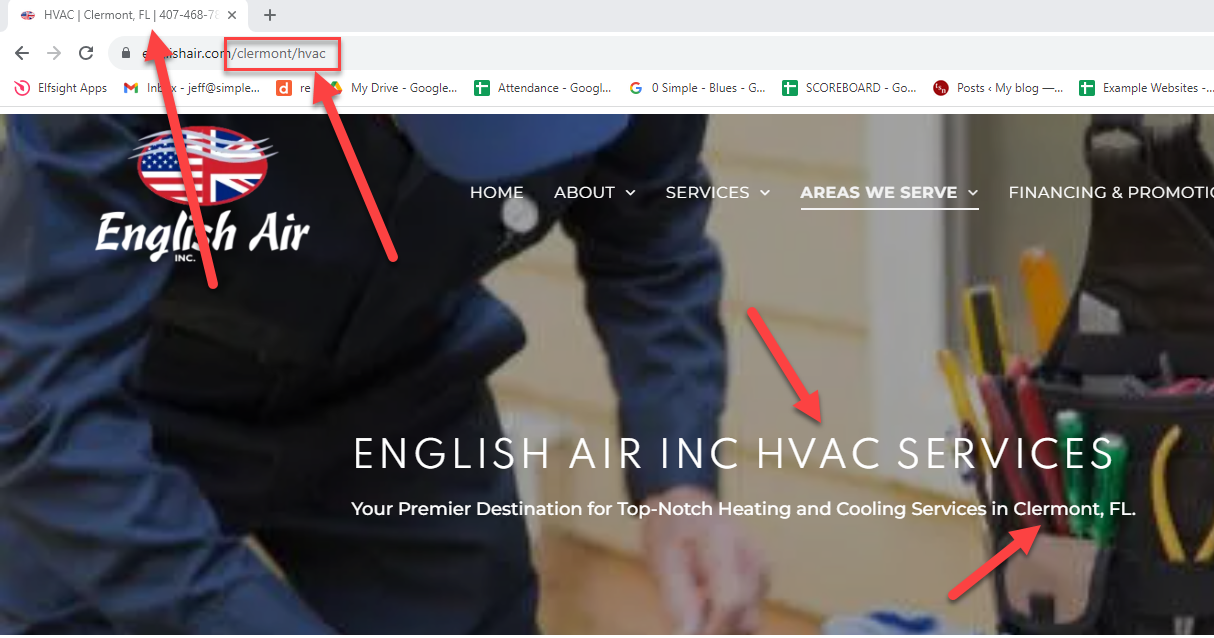
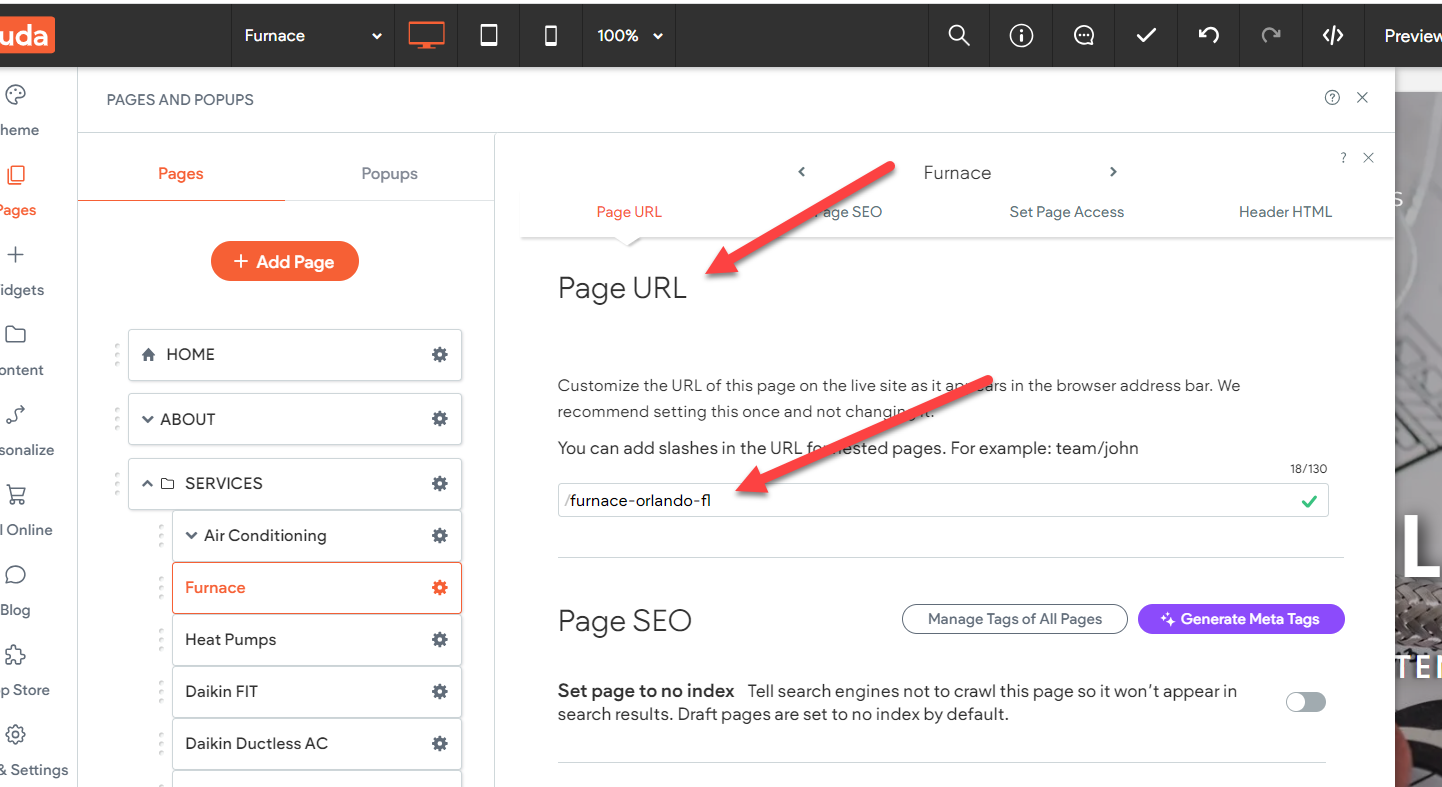
How to Change the URL Slug on Normal Pages
- Go to the page you want to change the URL slug for.
- You can change the URL slug under "Page URL".
- Add the exact keyword and location for the specific page, separated by dashes. Please keep the URL all lowercase.
How to Change the URL Slug on Dynamic Pages
- The URL on dynamic pages will be made up over two parts.
- 1) The first part can be changed in the dynamic page settings under "Page URL".
- In this case the dynamic page is the location "apopka-fl", so we add only the location here.
- 2) The second part will be made up using the Collections. The first column "Item" is usually set up as the URL slug.
- In this case this will be the keyword "hvac".
The end result in this case will be:
https://www.englishair.com/apopka-fl/hvac
1)
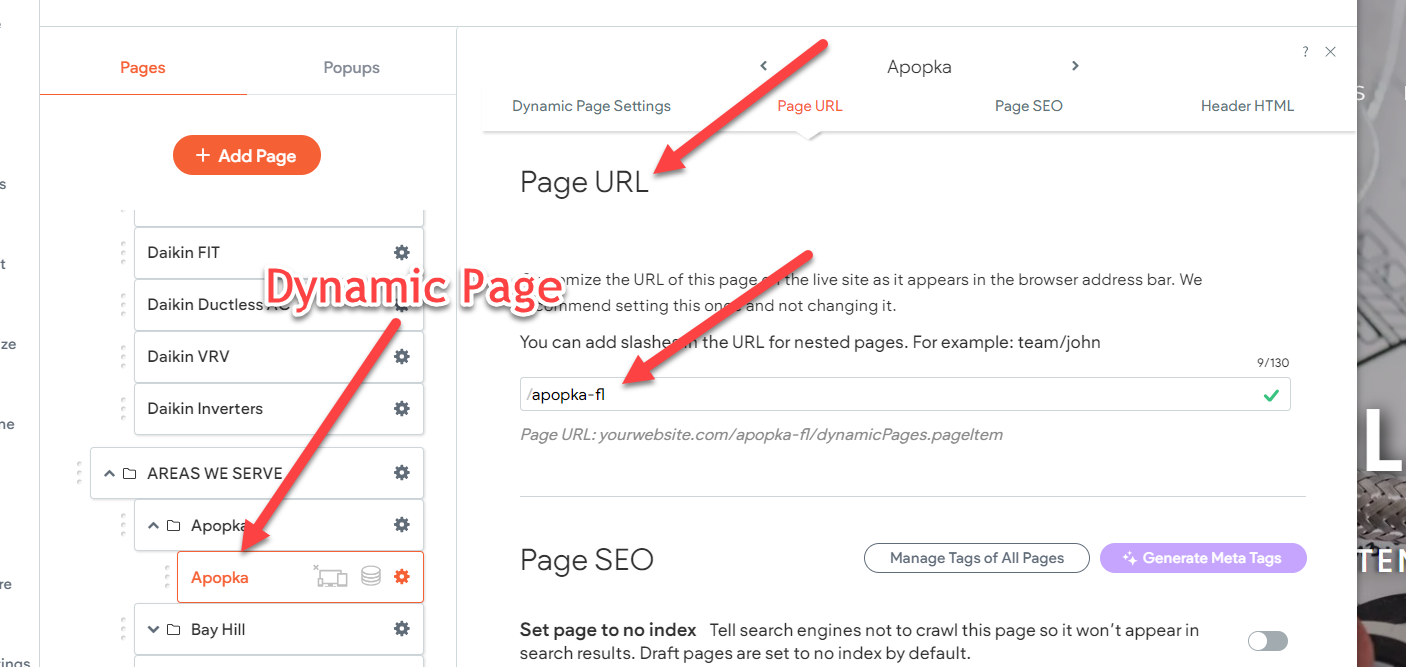
2)
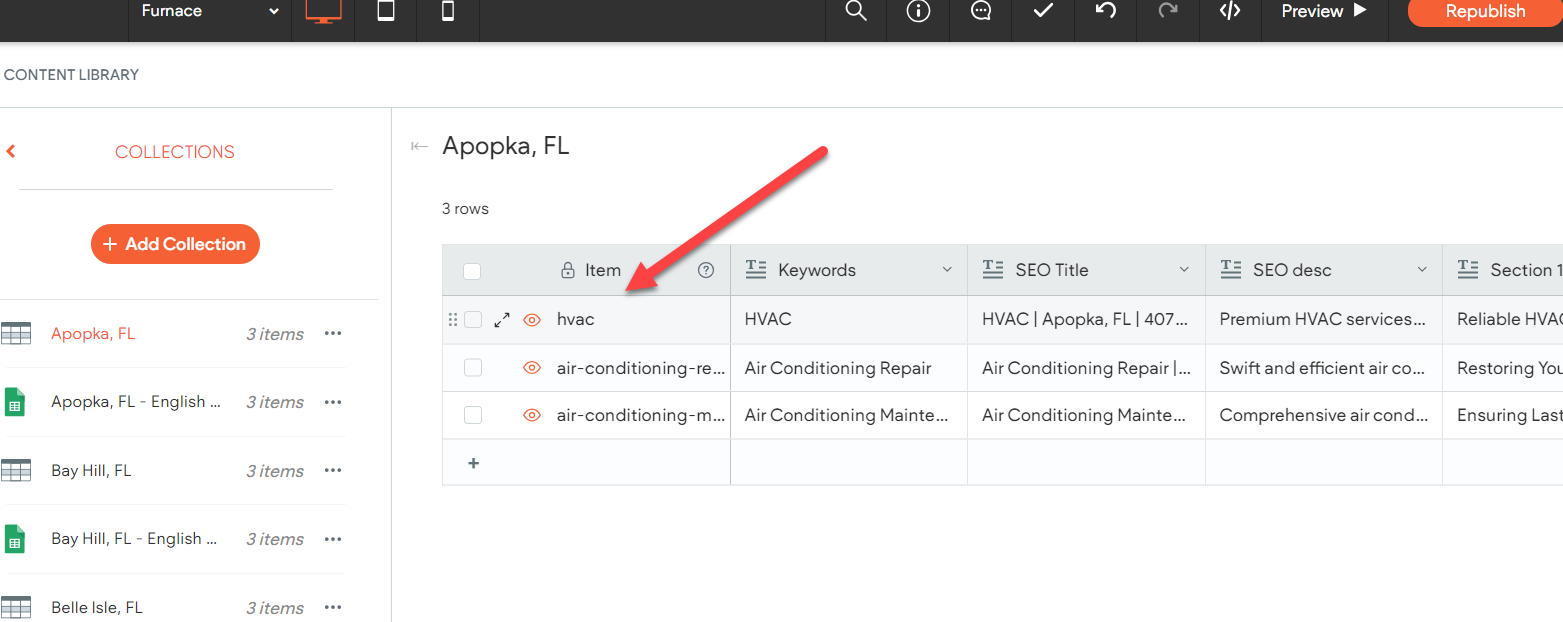
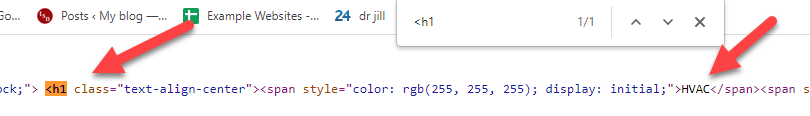
H1 Tags
Every page should have only one H1 tag. The H1 tag should match the keyword exactly.
Tip:
- You can search for the H1 tag by doing a "Control -U" in the browser to bring up the source code.
- You can then do a "Control -F" within the source code and search for "<h1". This should bring up one H1 tag with the exact keyword for that page.

