After You Build Your Home Page:
Go to the Blog tab on the left and hit Add Blog
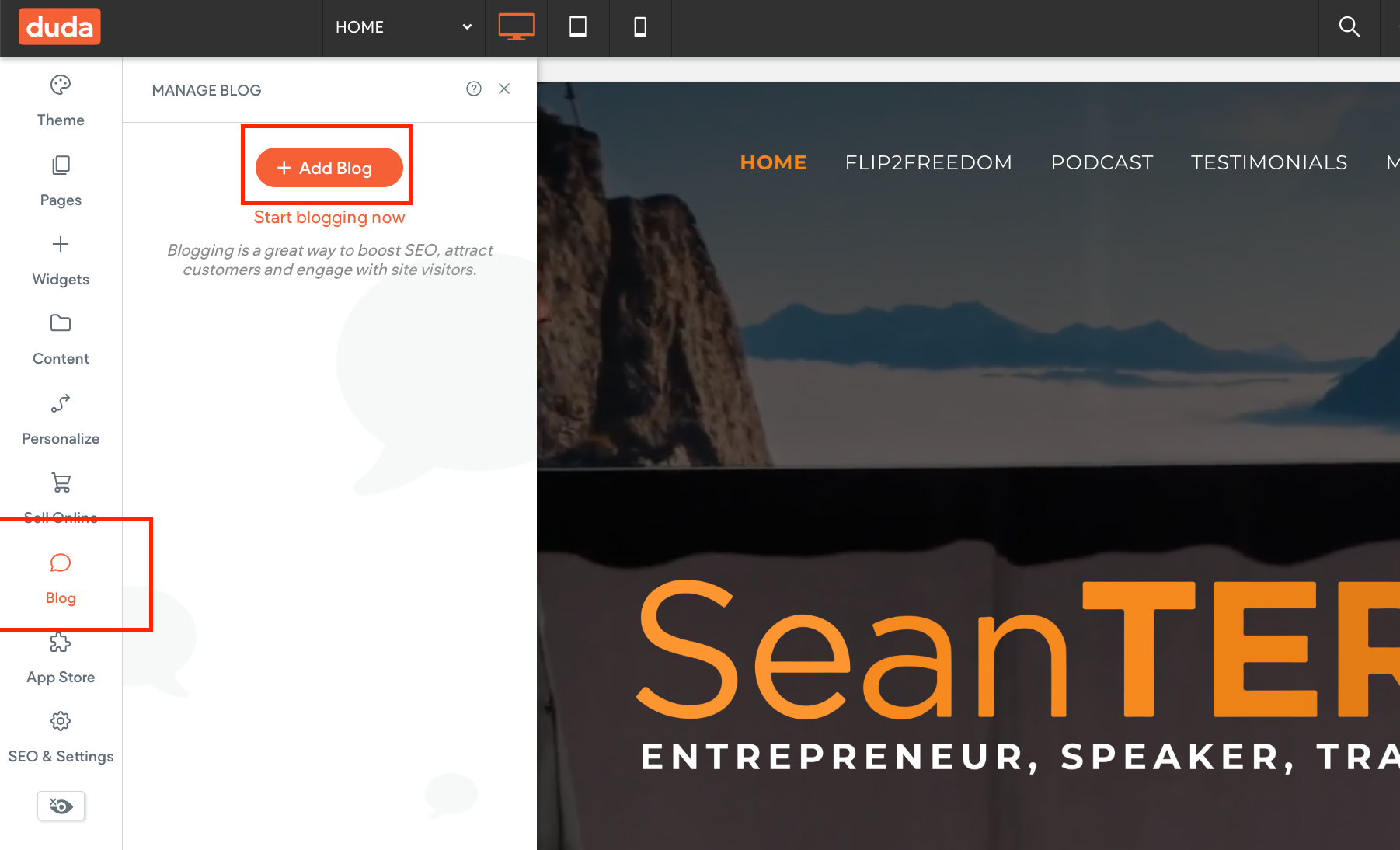
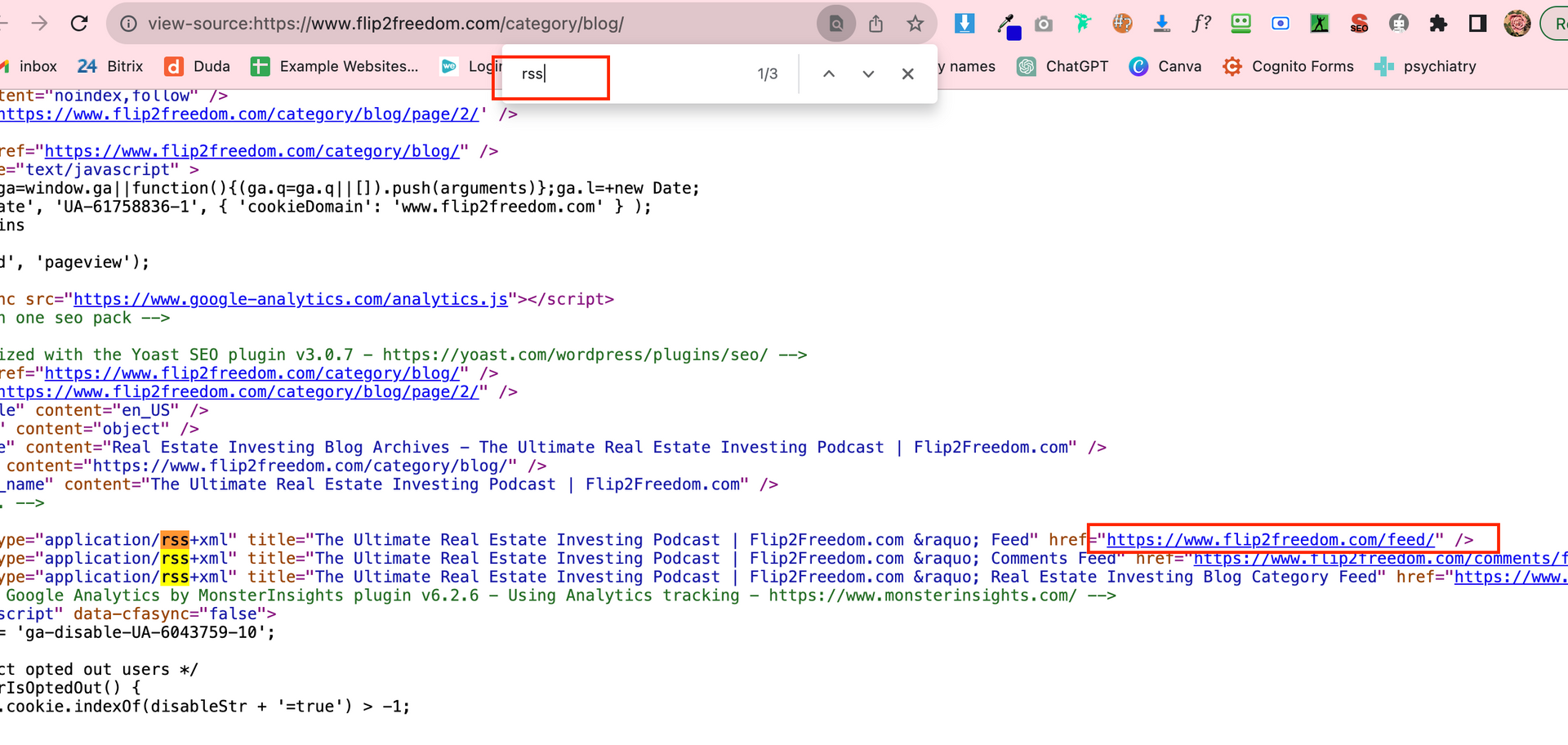
Importing Posts
- Go to the Blog page on the legacy site
- Right-click then select View page source. You can also do a Crtl + U.
- Do a Crtl + F to search for rss within the page source code.
- This code is a URL that ends in "/feed"
- Copy the URL and paste it into the field under IMPORT POSTS in Duda
- Wait for it to validate, click Import Posts, and WAIT

Publish the Posts
- Once the blog posts have imported, go to Manage Posts
- Click the checkbox in the upper left corner to select all
- Click the Publish Selected Button and WAIT
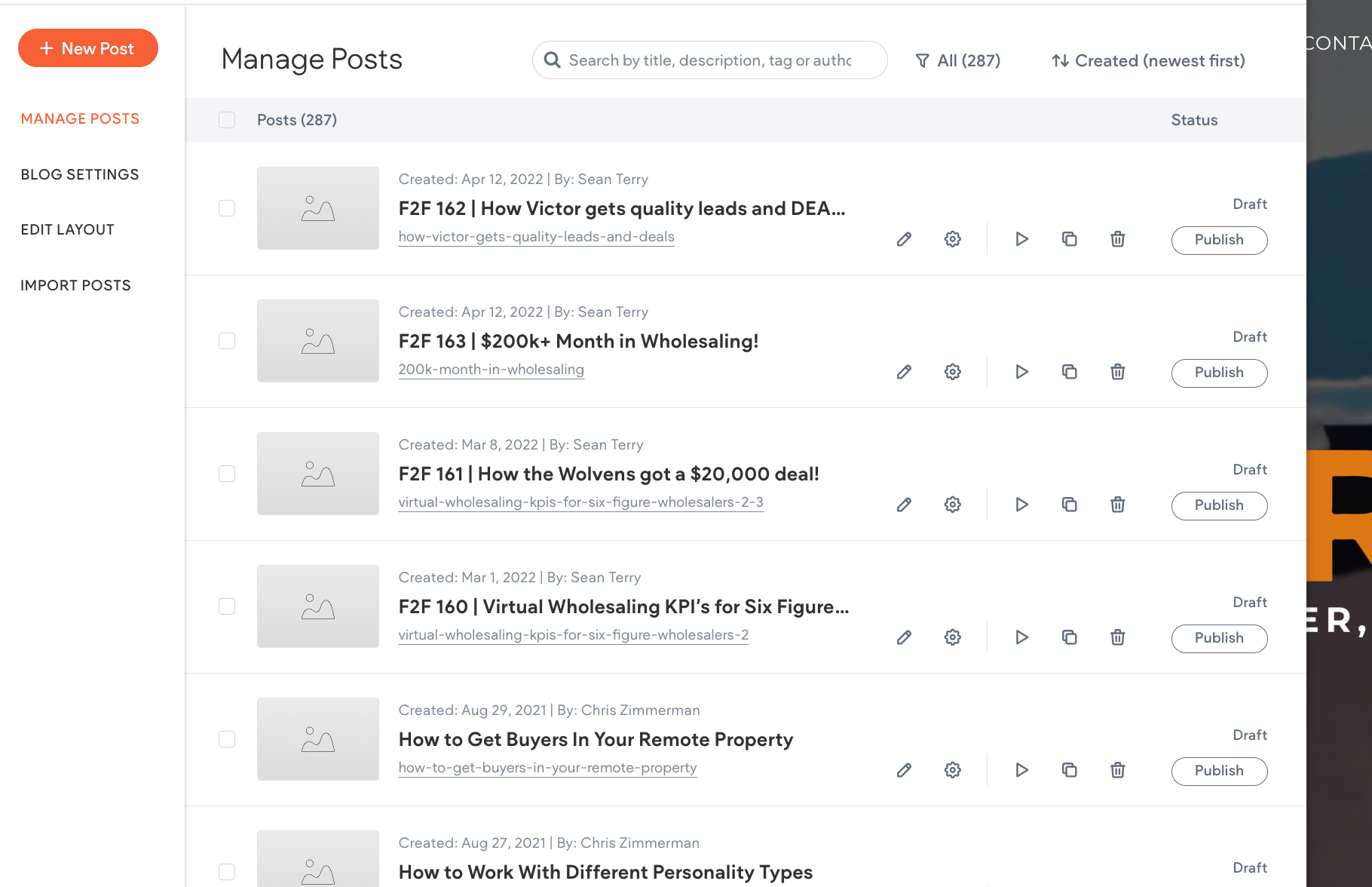

Design the
Blog Page
- A Blog page will automatically generate after your posts are published
- Go to the Pages tab on the left and click on it
- Design the page appropriately for the site
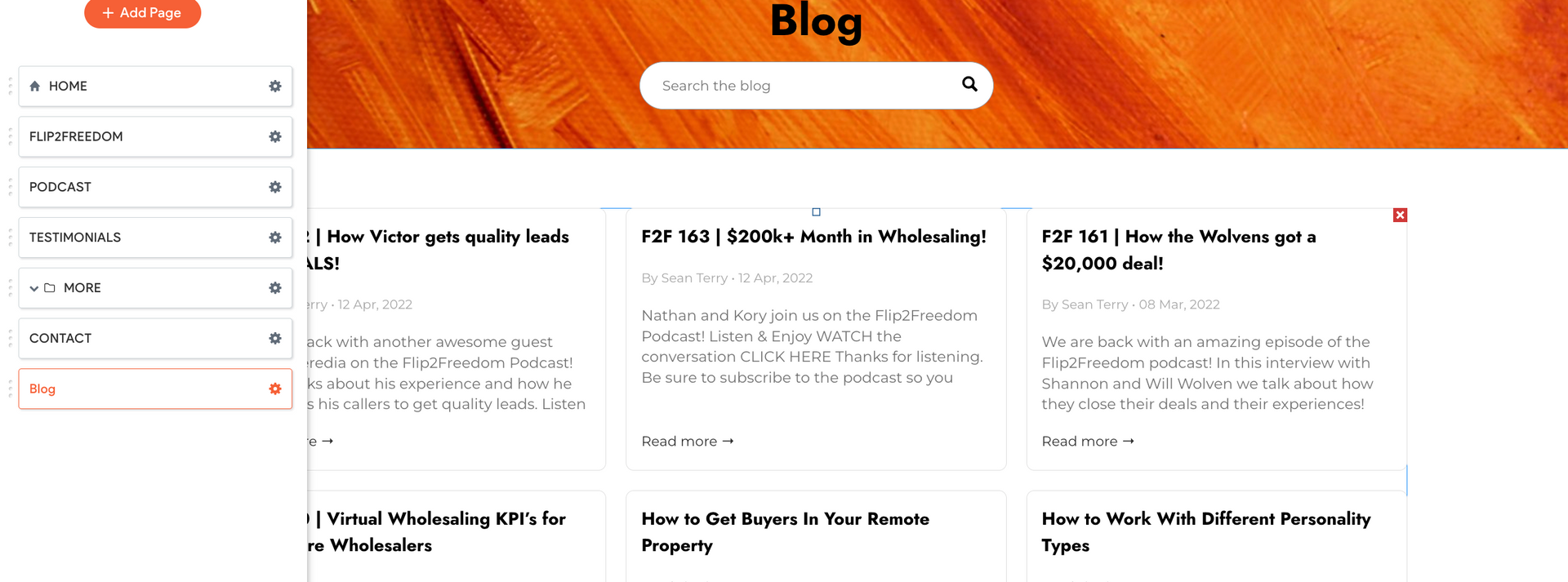
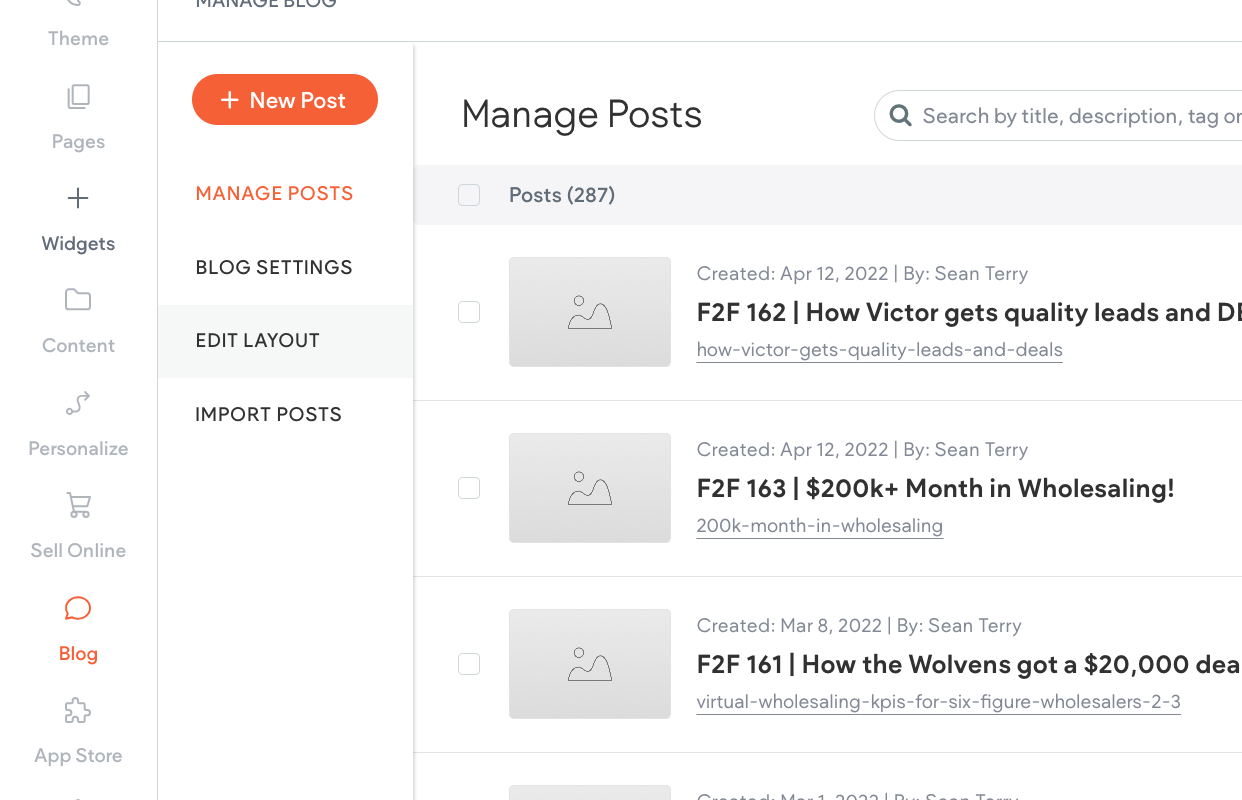
Design the
Post Layout
- Go to the Blog tab on the left
- Go to Edit Layout
- This will then take you to the Post Layout page
- Adjust the design accordingly and hit Done at the top right when finished

