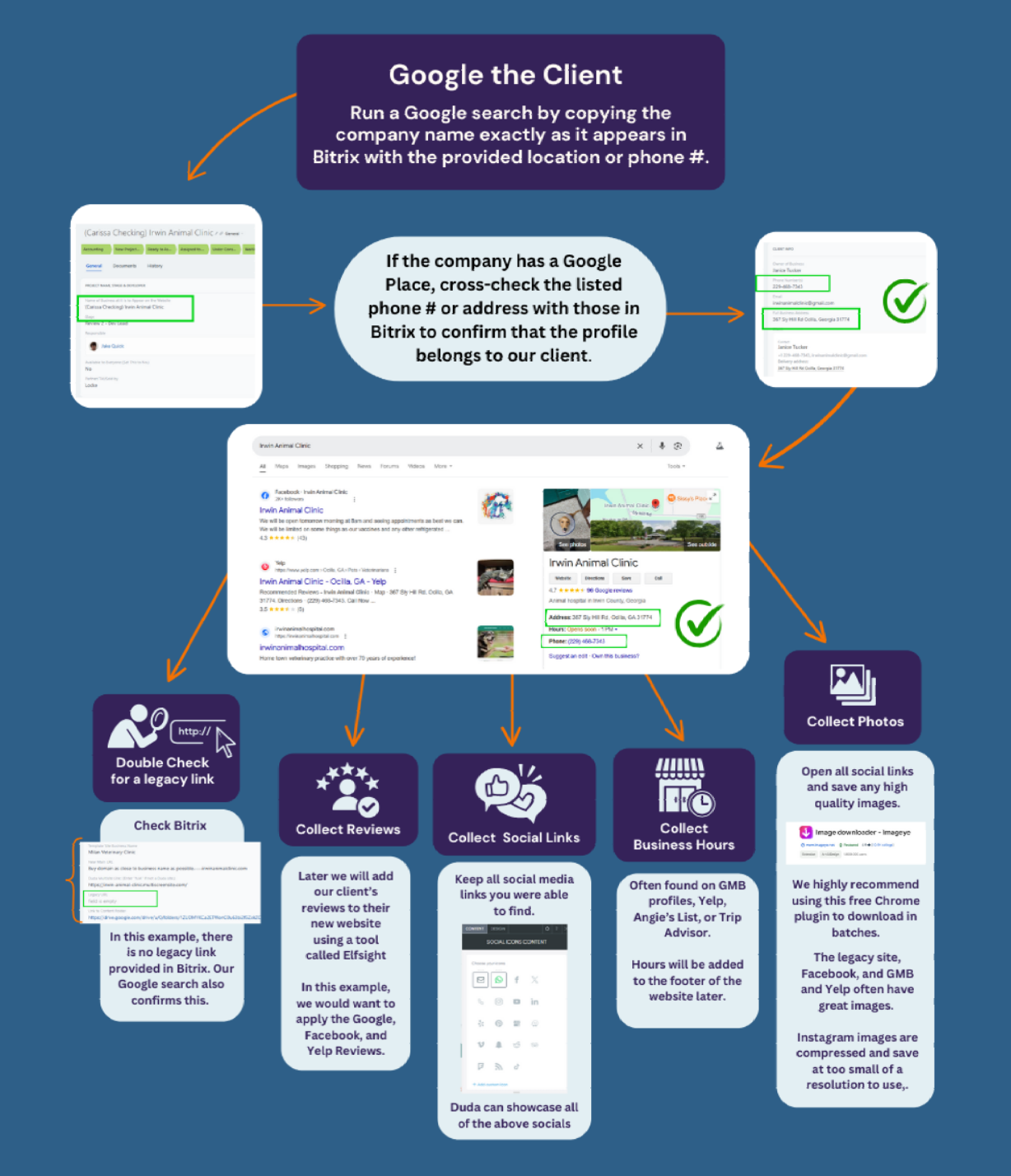DEVELOPMENT TEAM
STANDARD
OPERATING
PROCEDURES
AND BEST PRACTICES
2025
Different Kinds of Sites
Bitrix Anatomy
Bitrix24 is a cloud-based software platform that all of our deals are processed through.
Below you can see the kaban view of Bitrix, where various stages of a deal can be seen and tracked. Users can use the search bar for their name to check if any projects have been assigned to them. Lets discuss the different proejct phases and what they mean.
Project Work Flow:
Assigned to Developer
A site will be moved from Ready to Assign to Assigned to Developer once it's keywords and locations have been checked. Our Development Team Lead Assistant, Jazzie, will assign you a project based on the kind of website(s) you have been trained to build and availability.
Under Construction
Once work begins, drag the project to the Under Construction stage. This lets your dev leads know you have started and helps keep the project on track. Always remember to move projects from Assigned to Developer to Under Construction promptly to reflect the current status.
Waiting on Green Screen
When a client orders a green screen video and the website is otherwise complete, move the project to Waiting on Green Screen. Our video manager, Teal, will notify you via G-Chat when the video has been added to the Google Drive project folder. Once you receive and begin editing the file, move the project back to Under Construction. After uploading the finished video to the site, move the project to Review 1.
Collaboration
Collaboration is used when a site in Review 1, 2, or 3 requires revisions. Check the pinned comments in Bitrix for detailed edit notes. When ready to apply the notes, move the project to Under Construction. Once all corrections are complete, return the project to the previous review stage.
Review 1 - Proofreader
Once your project is complete, move it from Under Construction to Review 1 for proofreading. Our freelance proofreaders will be notified and review the website's copywriting. During busy periods, Dev leads may perform an AI-assisted proofread to prevent bottlenecks and keep the review process on track.
Review 2 - Dev Lead
Review 2 is a technical and design check of your website. One of your dev leads, Carissa, Joe, Sophie, or John, will review your project to ensure it meets all requirements and adheres to company standards. They will also verify that all project notes from the project manager have been followed and that any relevant information from the legacy site has been applied to the new site.
Review 3: Senior Lead
Review 4: Final Inspection & Delivery
Once your site reaches Review 4, you can invoice for it. This final review is the most technical. Our Purple Team, led by Bryan and Chris ensures all links, buttons, and forms function properly, optimize SEO, and remove any hidden template information. While no collaborations are issued from this stage, Bryan or Chris may reach out if they notice recurring errors across your projects
Rework After Approval
Rework After Approval is rarely used but applies when a client or PM submits a late request that must be addressed before the site is delivered. As the project has already been invoiced, you will not have to manage this task. Your dev leads will handle these changes.
Project Fields to Note:
Step 1: Research