Referencing geographical areas with ChatGPT.
Tutorial by Emma
06/06/2024
The main purpose of a site with multiple locations is the ability to target as many potential customers as possible within a certain region. Whenever possible, the location featured on the home page's copy should act as an umbrella for those multiple cities or counties. If the Bitrix notes for your site are missing this all-encompassing term, ChatGPT does a great job of providing accurate suggestions.
1 .
Let's say the Target Keywords (and Locations) field in Bitrix for your project looks something like this:
General Contractor (Home Page) + 2 Keywords x 6 Locations = 13 Landing Pages: Kitchen Remodeling, Bathroom Remodeling | Dallas, TX; Grand Prarie, TX; McKinney, TX; Plano, TX; Fort Worth, TX; Decatur; TX
2 .
You may or may not be familiar with this specific geographical area, and it is likely that you don't know what nicknames or terms real locals use to reference it.
Whatever the case, it is always a good idea to double-check. This can be done very easily by copying the example dialogue below in ChatGPT. This is the method I've found works best for me, but feel free to experiment:
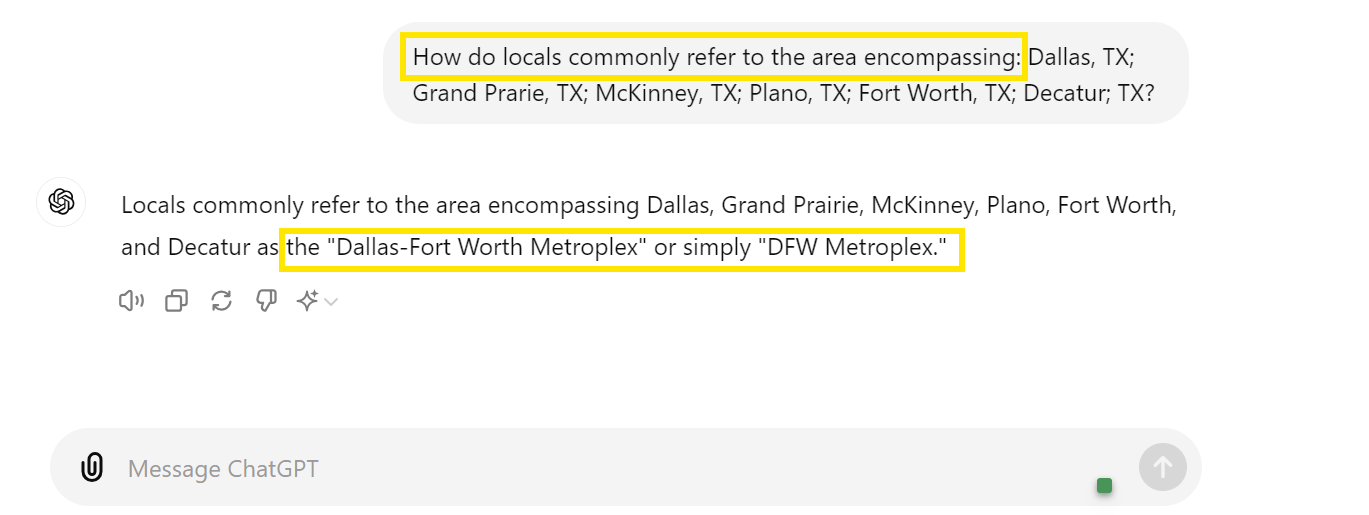
3 .
After the regional term has been determined, it should be applied to the home page in the same way as with any other location keyword. For example, your home page's Banner and Site Meta Title (in Duda's SEO settings) should look something like this:

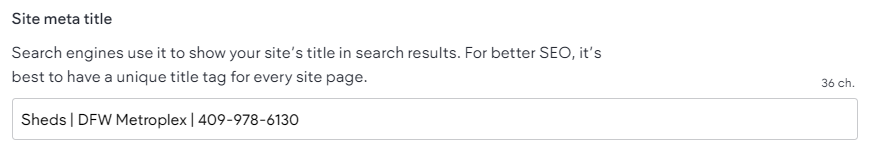
That's it! For more guides on how to effectively use ChatGPT to make your workflow more efficient and streamlined, be sure to check out the Dev Team's tips each week!

